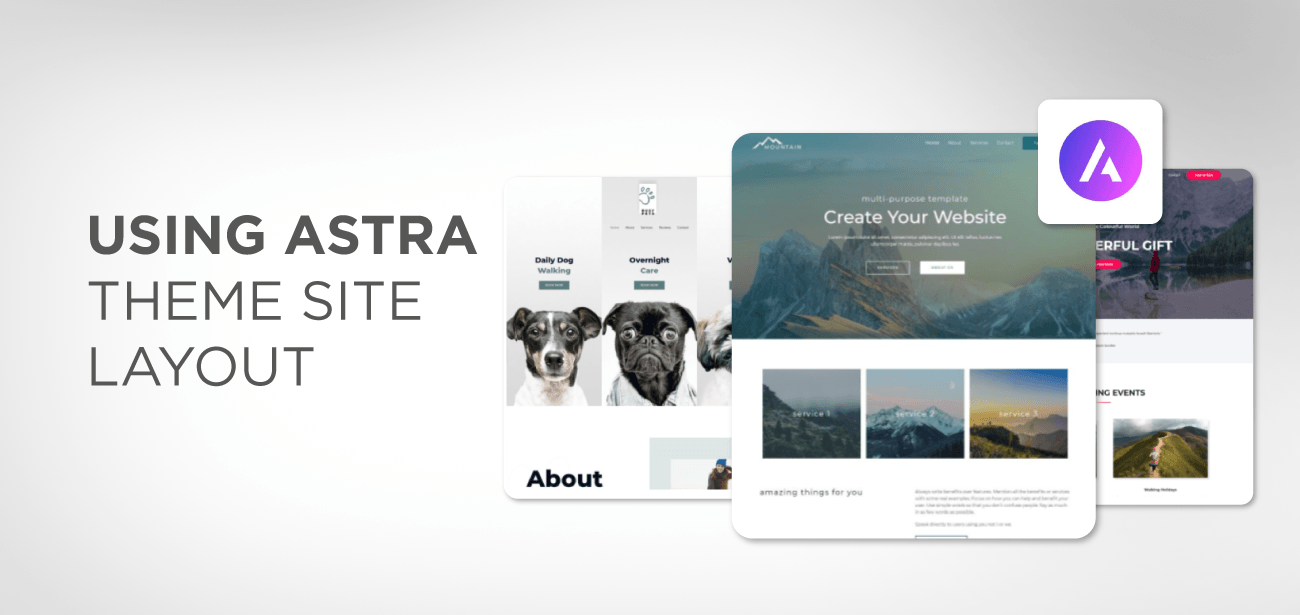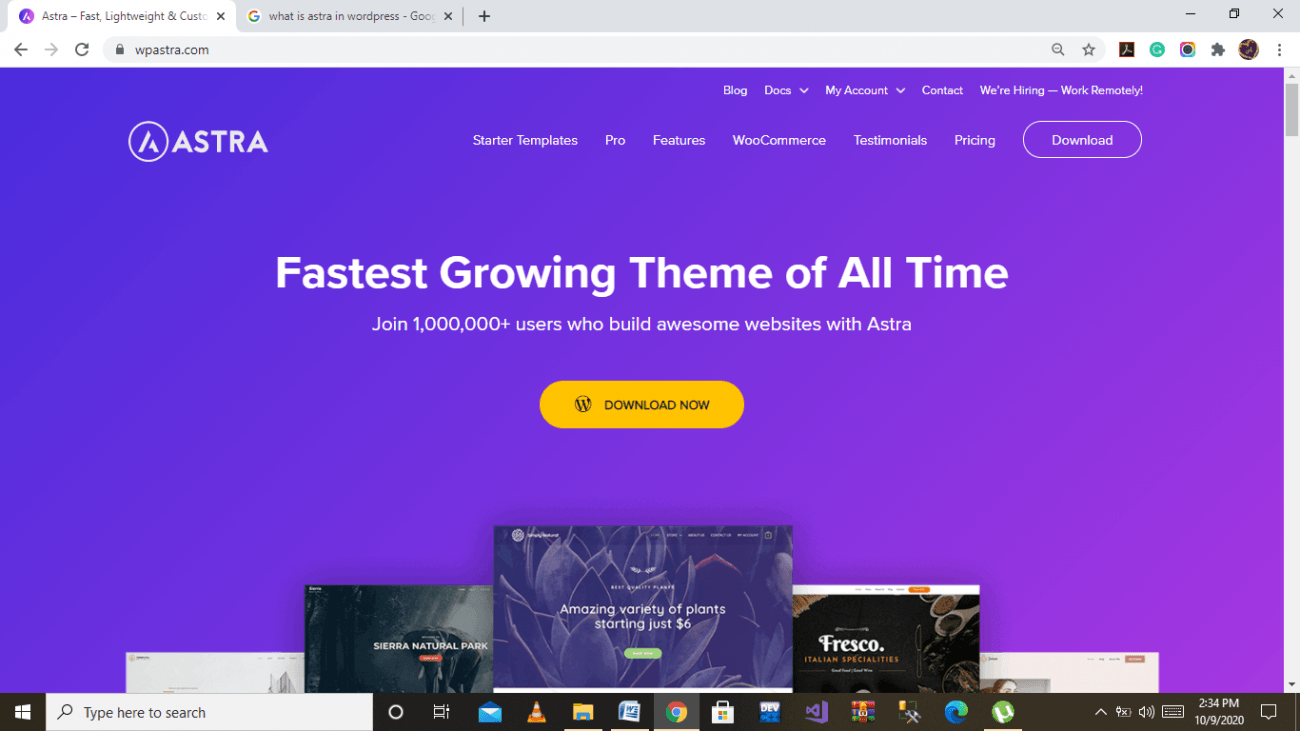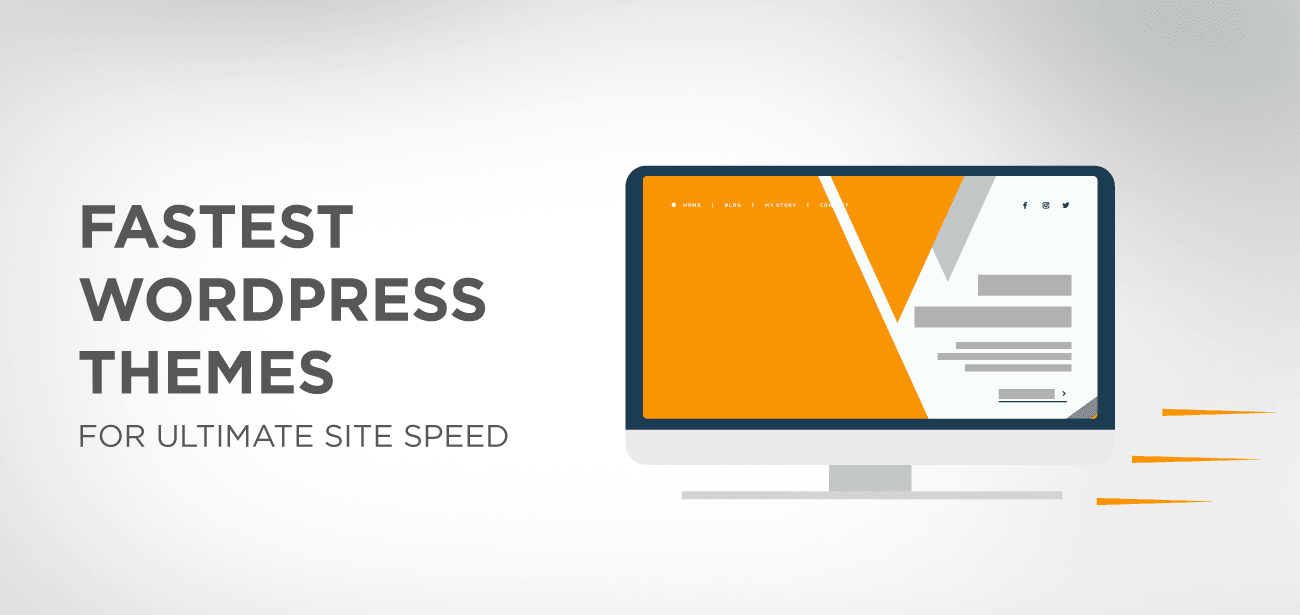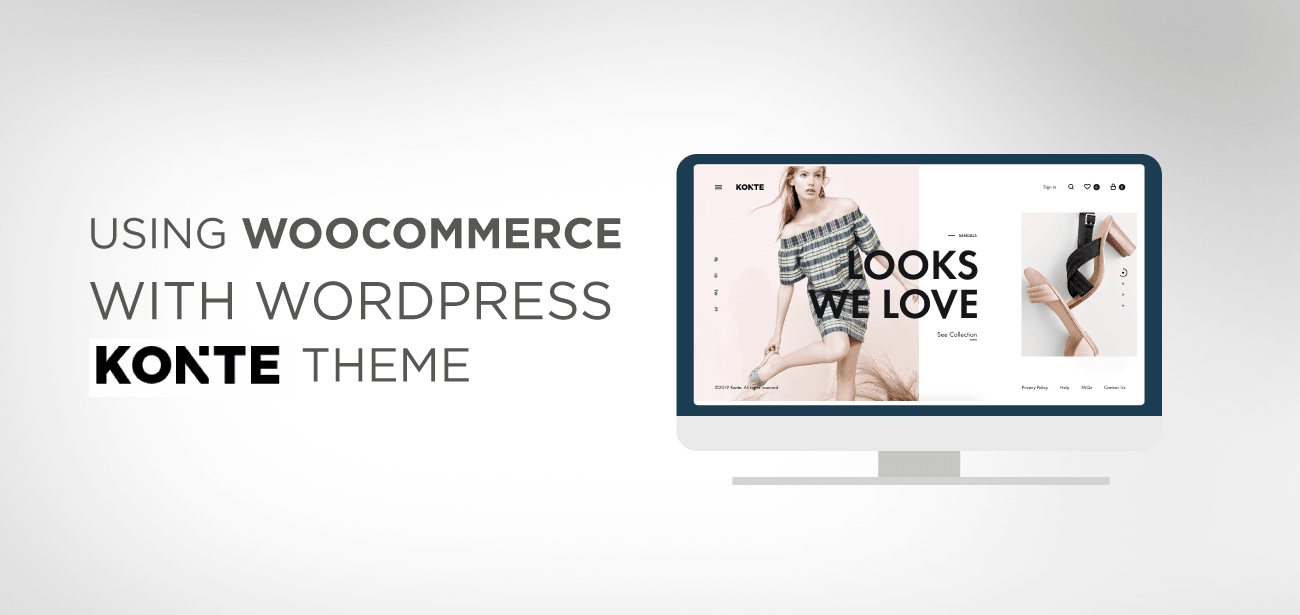Have you ever heard of the saying “never judge a book by its cover”? Well, we can’t say that it’s the same case with websites. Keeping your website’s layout and theme peaceful is a crucial task. A theme contributes a lot when it comes to bringing in traffic to the website. To make sure whether the theme tunes in with the niche of your website is a difficult task. Finding perfect themes that match your content type is a pretty tricky task. The Astra theme is here to solve this problem.
We exist in an era where solutions to our problems are present on the internet. Developers come up with tons of plugins every day. These plugins help users get the top-notch look for their website. Even the baby details take part in creating a positive or negative effect on the visitants. Hence, it’s imperative to refrain from giving an eye-straining look to your website.
We are here to introduce you to a lightweight tool with super-fast speed. This tool will solve all your concerns about themes and layouts. The Astra Theme Site Layout can help you in preventing such situations. This tool contains all the necessary features to meet the desired design and theme.
Astra Theme Site Layout is lightweight and works without hanging. This theme is serving over 1,000,000+ users with its impeccable features. The Astra Theme Site Layout allows the users to create their websites by their taste. Furthermore, we will discuss the characteristics of these tools in detail below.
- What is a site layout and how to decide on a Layout for your WordPress:
- WP Astra theme supported site layouts:
- WP Astra theme installation
- Site layouts offered by Astra:
- Astra theme pricing
- Conclusion
What is a site layout and how to decide on a Layout for your WordPress:
Keeping your website nice and clean should be your top priority. For that, you might need to get your hands on some tools. Nonetheless, before we proceed, let’s discuss what a site layout means.
A perfect layout makes navigation easier by emphasizing the significant parts of websites. Website layouts make noteworthy things in the center of attention by making them bold. The best way to make navigation easy is by opting for the most convenient and catchy layout.
As mentioned above, all the mini details matter to the brain of a human. No matter how insignificant they may sound, they play a huge role. For instance, the font style and the font size might convince some to check out your website. These things—if not appropriately chosen—might become the reason for reduced traffic.
Appealing your customers through design is not enough. Picking the most refined layout is a critical duty to attract customers to your website. The whole layout part can either make you win or lose.
Here are the things to take care of while selecting a layout for your website:
- A well-defined layout acts as a massive help to customers. Well-defined formats help customers find essential things. A poorly constructed layout drives customers away through its exasperating navigation.
Spend the majority of your time in deciding the perfect layout. If the structure isn’t right, the products will become a complete waste.
- You should have the ability to select a layout that gets stuck in the customers’ minds. Getting your customer to come back using the art of layout is tough. Once you choose the most well-suited layout for your website, the customer will often get hooked and visit.
- When choosing a layout, choose the one with the appropriate amount of design and color. Too many structures and graphic tends to give an odd vibe to your website. Too much design will confuse the customer.
To summarize, select a layout where the customer doesn’t have to squint when looking for a specific thing.
- Keep the imperative content on every page of your website. This strategy helps in getting the attention of the customer without trying too hard.
WP Astra theme supported site layouts:
Astra is a theme site that allows you to transform your website. A mass avails its features that are available for free. This website can be used for many purposes like business, blogs, online portfolios, etc. There are many features you can avail of in the free version. Nevertheless, to get your hands on the even better features, you will have to purchase the premium version.
Astra is the work of a WordPress company that has been in this field for over 60 years. The best feature of Astra is that it is highly compatible with page builder WordPress Plugin.
The website needs to be user-friendly. Complicated layouts will not drive traffic to your site. A site layout plays its virtuous role in helping the user to navigate the pages and many other things. A simple site layout will quickly lead you to your desired page, simplifying navigation for the user. To fulfill your requirements in your site, Astra comprises of 4 types of layouts which are as follow:
- Boxed
- Full-width
- Padded
- Fluid layout
Now we are going to discuss some features of the Astra theme, which indeed are commendable.
- WordPress themes are designed so that even an ordinary person can utilize it very smoothly on his website. The Astra themes contain all the necessary elements, design, features which can be accommodated with any niche. It’s a piece of cake for beginners.
- Themes also facilitate us with the option of custom design. To be specific, you can change the settings of your theme according to your will and requirement.
This global customization option gives you authority over many other elements, and you can change their settings according to your choice.
- One of the most crucial features your website must comprise is that its design should be responsive. We know that many users prefer to access the website through mobile, making it compulsory for a website to have a responsive design.
So the Astra theme possesses the quality of being responsive, making it mobile-friendly.
- Setting up an e-commerce store with Astra has become effortless. There are many themes on WordPress which provide you with the facility of integration of woo-commerce
With Astra, you’ll not only be able to integrate it with woo-commerce but will also be facilitated by immensely attractive website design.
WP Astra theme installation
Now to proceed further to installation, you will have to follow some steps. After taking care of these steps, your Astra theme will be successfully installed. The steps are as follows:
- Search for themes on Google:
There will be tons of results for this search. Click on the most suitable one and download the WordPress Astra theme. Now to install the Astra theme layout, go to your WordPress dashboard, and select themes.
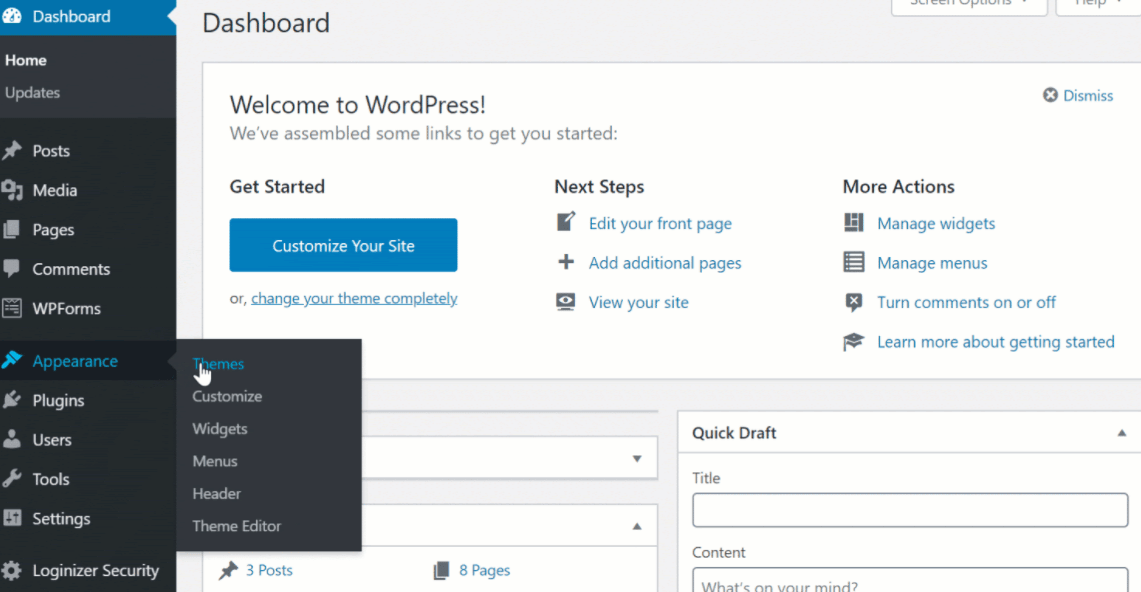
- Click on “Add New“:
After selecting the “themes” option, click on “add new.”
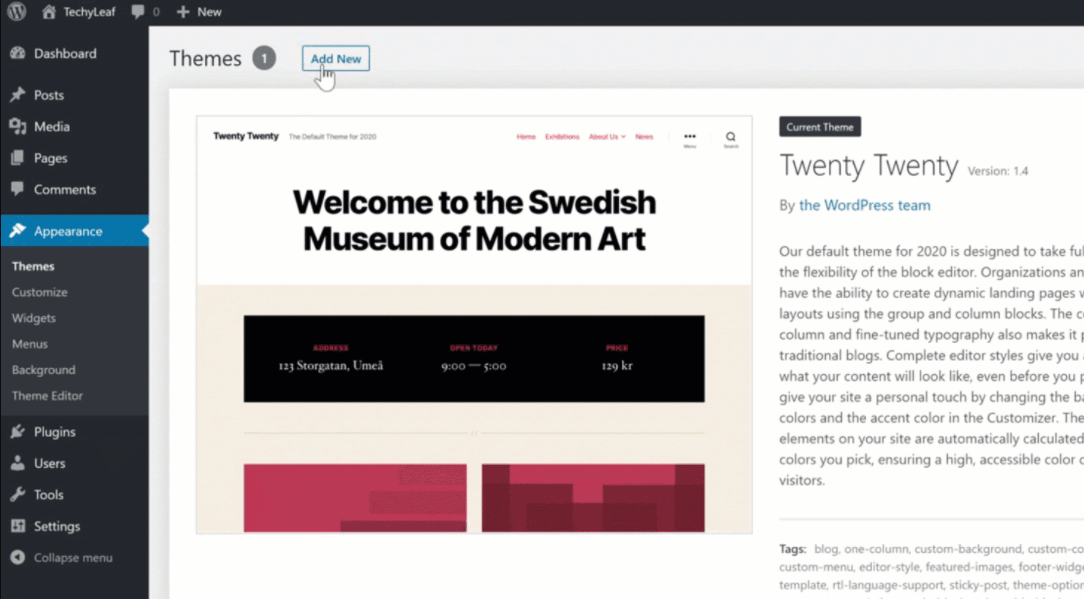
- Upload theme:
Once you have landed on the themes page on, click on “upload themes.” Then select the Astra theme, which has already been downloaded on your computer.
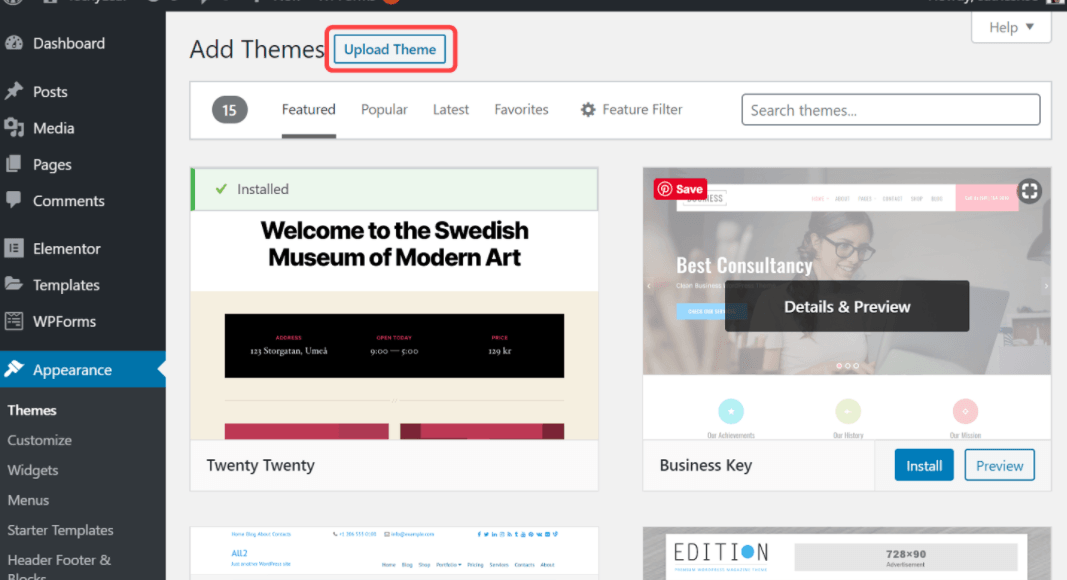
- Choose the file:
After clicking on “upload themes,” go to “choose files” and select the Astra themes zip folder.
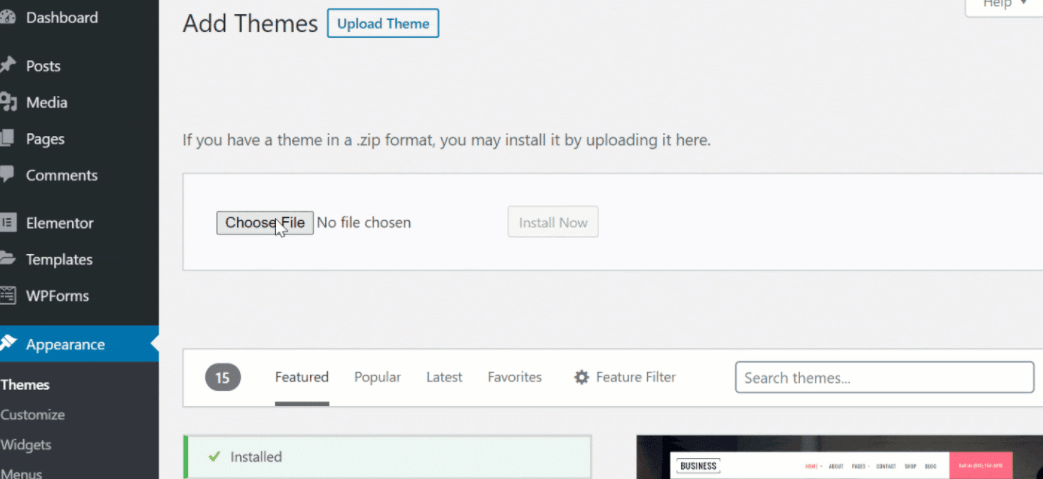
- Install the file:
After selecting the file, an option to install now will appear. Click on that option to start the installing process.
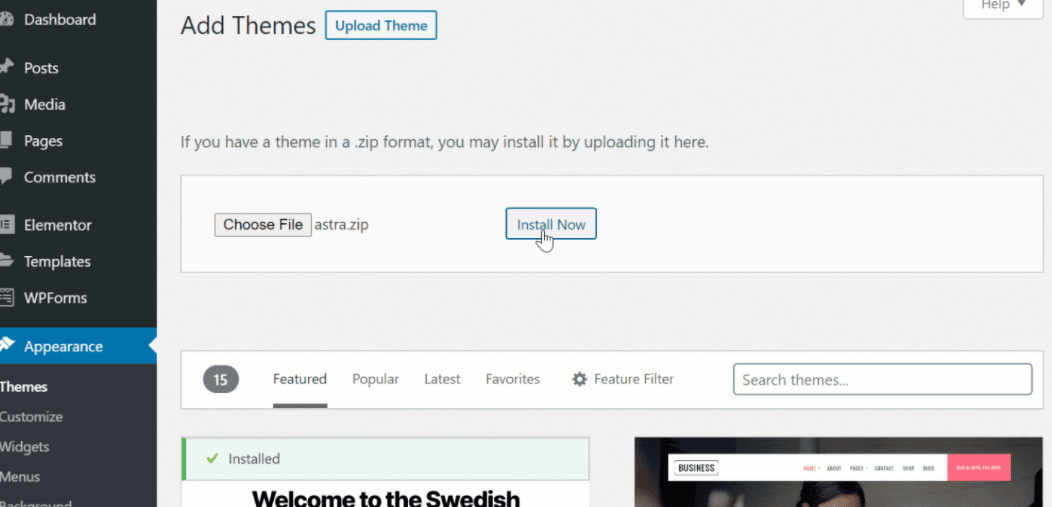
- Activate:
After all, this is done. Now, click on activate. This way, the Astra theme will be installed and activated on your WordPress website.
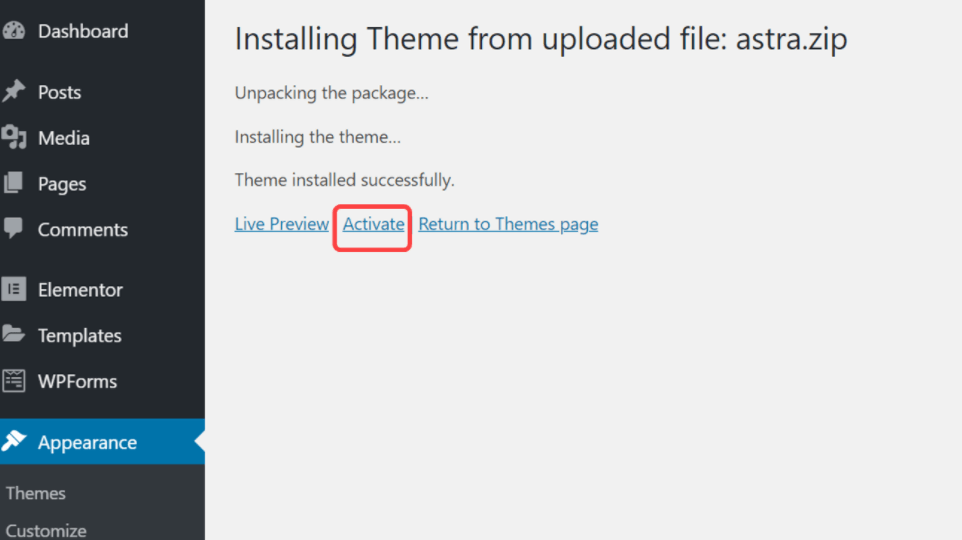
To install Astra pro Add on, you will have to follow the following steps.
- Go to downloads:
Go to astra’s website and then go to accounts. Now click on Downloads.
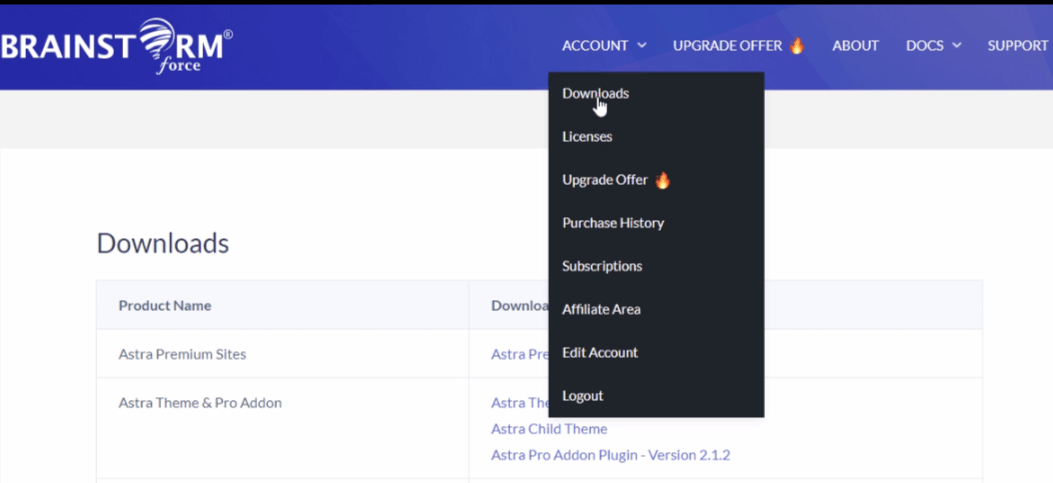
- Download the Astra Pro plugin:
Download the Astra Pro plugin. After downloading, you will have a zip file of the Astra theme on your computer.
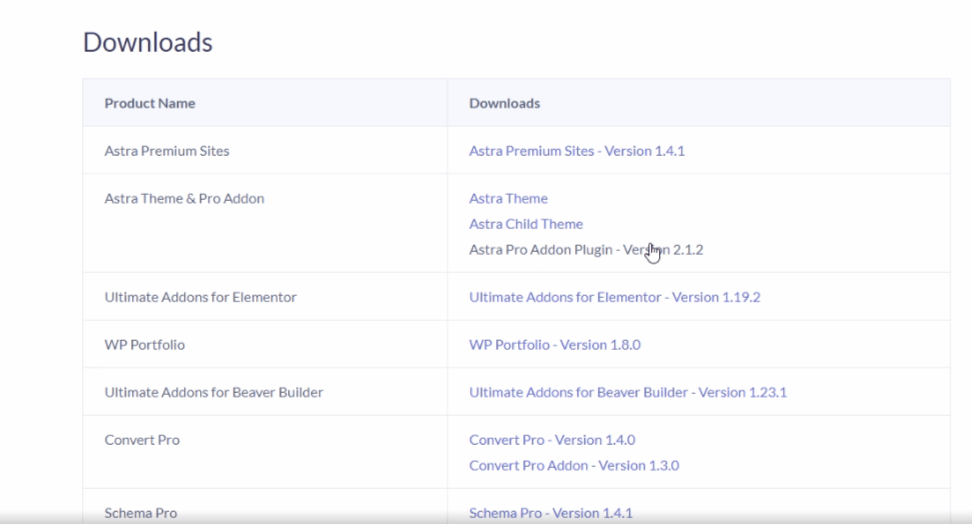
- Install:
After downloading, go to your WordPress website and click on the upload file. Then upload the Astra pro zip folder.
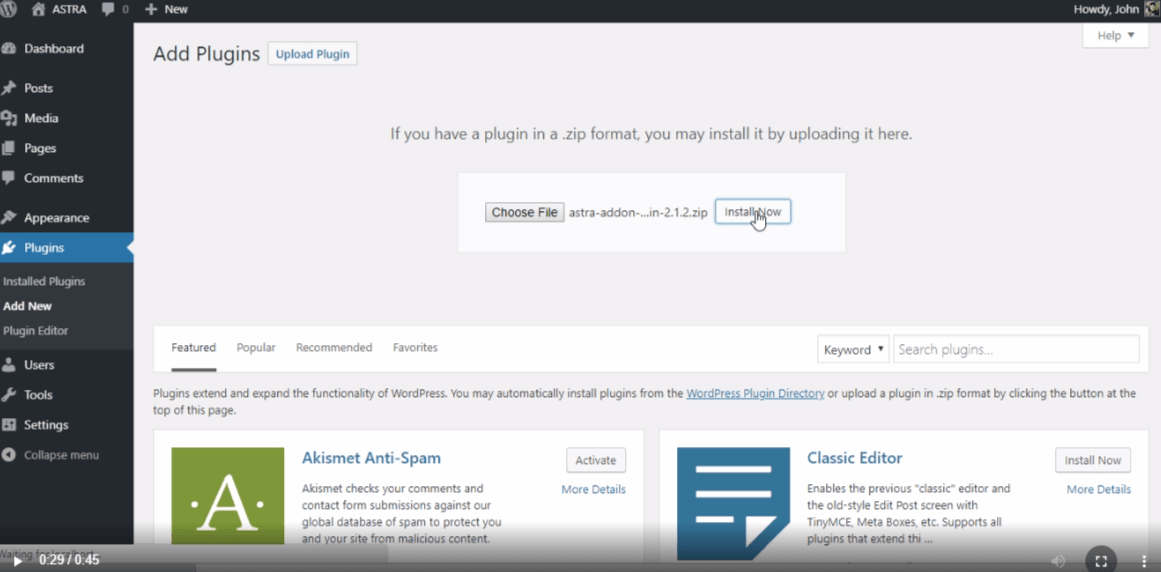
- Activate:
Once you have installed the Astra Pro plugin, activate the plugin.
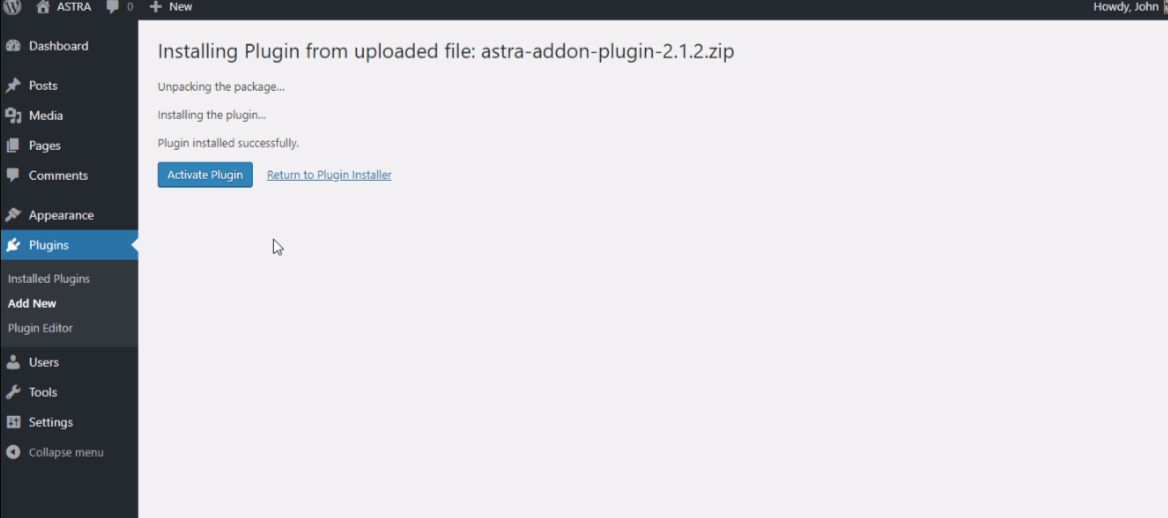
Then activate your Astra pro Addon license.
Site layouts offered by Astra:
The four significant layouts that are offered by Astra are as follows:
- Boxed—Container Layout
There are two types of containers on a website: Primary container and Secondary container. A secondary container is used for containing the widgets of the sidebar. In contrast, the Primary container holds significant components.
In the box layout, the widgets and containers appear in boxes. You can apply this layout by going to appearance > customize > global > container
In the Astra pro version, you can alter background color and image.
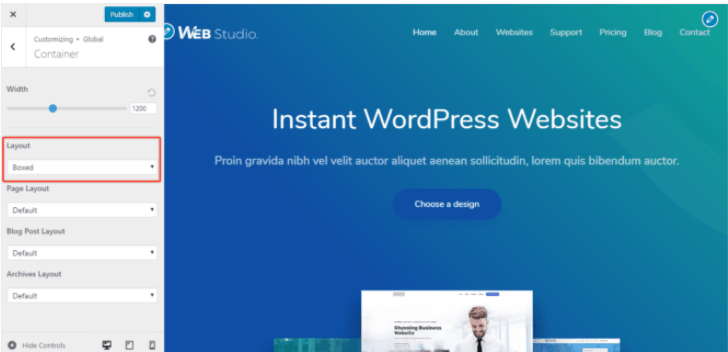
- Full-Width Site layout:
When selecting the full-width site layout, the website’s main wrapper goes to the browser’s edge. At the same time, the content remains in the container width. The main wrapper consists of the header, content, sidebar, and footer.
This is a premium feature that can be availed if you buy the Astra Pro plugin.
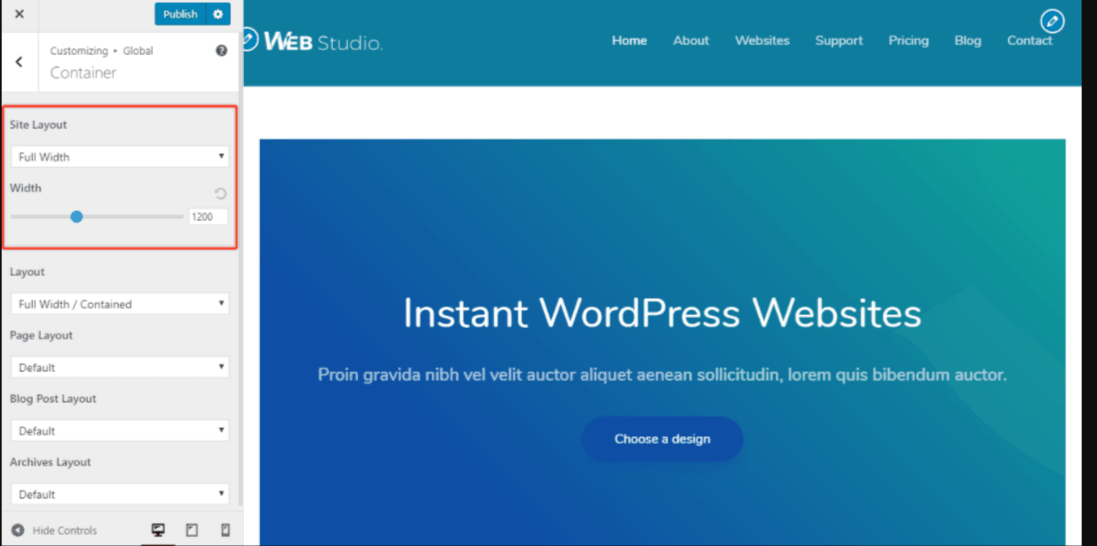
- Padded Site layout:
The Padded site layout and full-width site layout have considerable similarities. This layout has some extra options regarding the padding around the website edges.
The padding remains firm when scrolling. This feature adds neatness to the website.

- Fluid Site Layout:
When this layout is applied on the website, the website flows edge toe edge with the browser in all screen sizes. This layout can be used when you want your content to fit in the entire browser in all screen sizes.
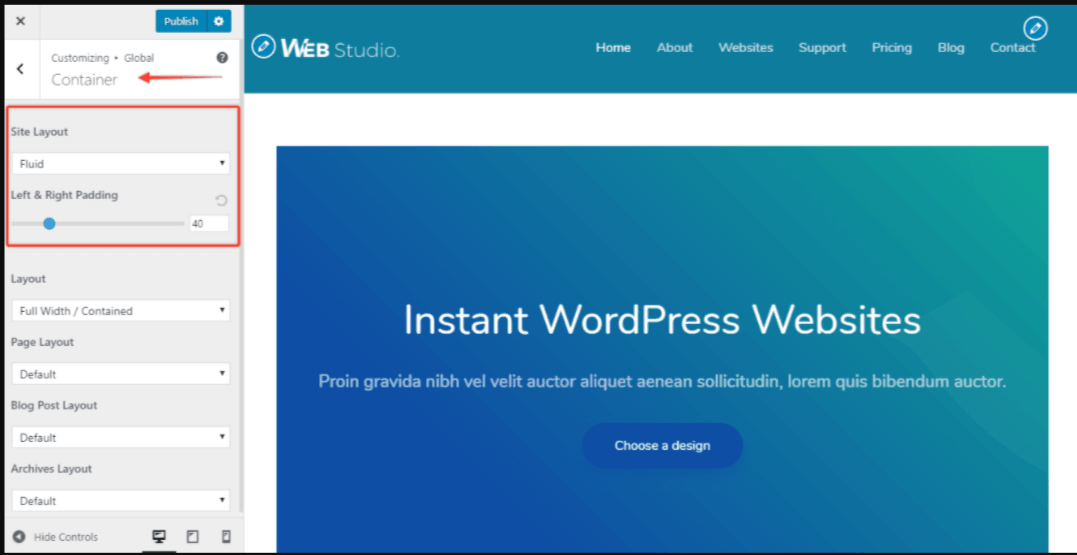
Astra theme pricing
Astra Theme offers three package to its users. All three of them hold different privileges. Investing your money in Astra will help in you unlocking features that aren’t available in free version.
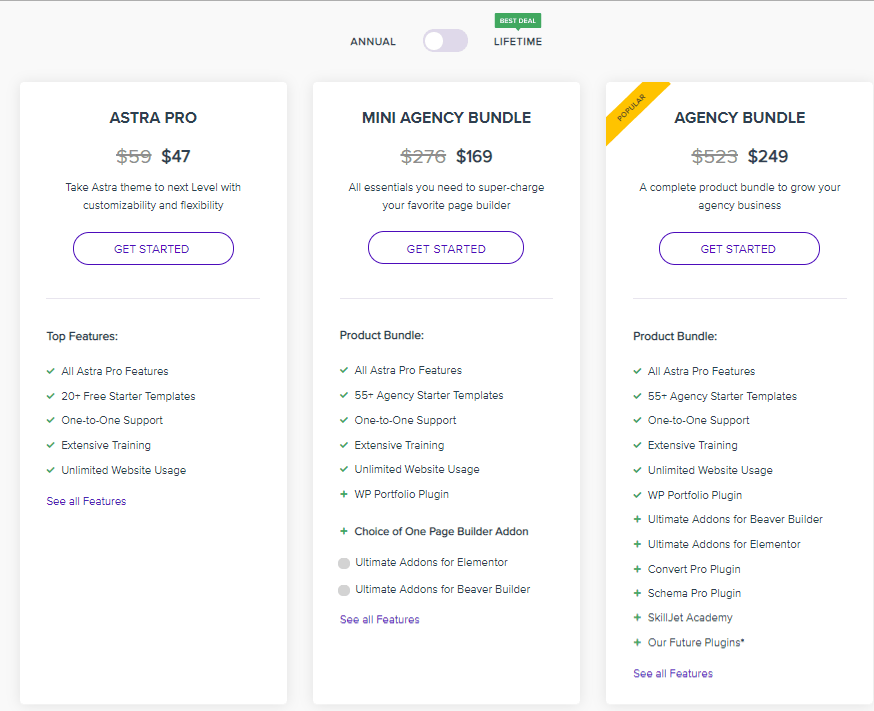
Conclusion
If you want your website to look ethereal, then Astra theme is for you. This tool doesn’t clutter all your content in one place. It is easy to use and responsive. To keep the customers engaged and happy, choose Astra theme.