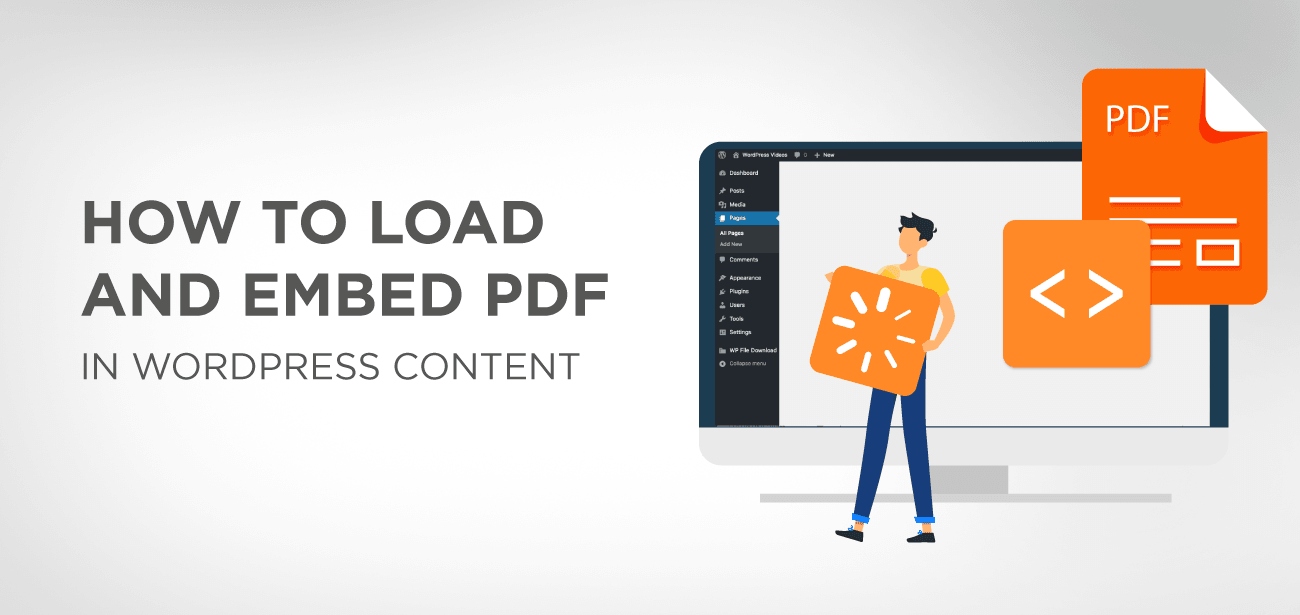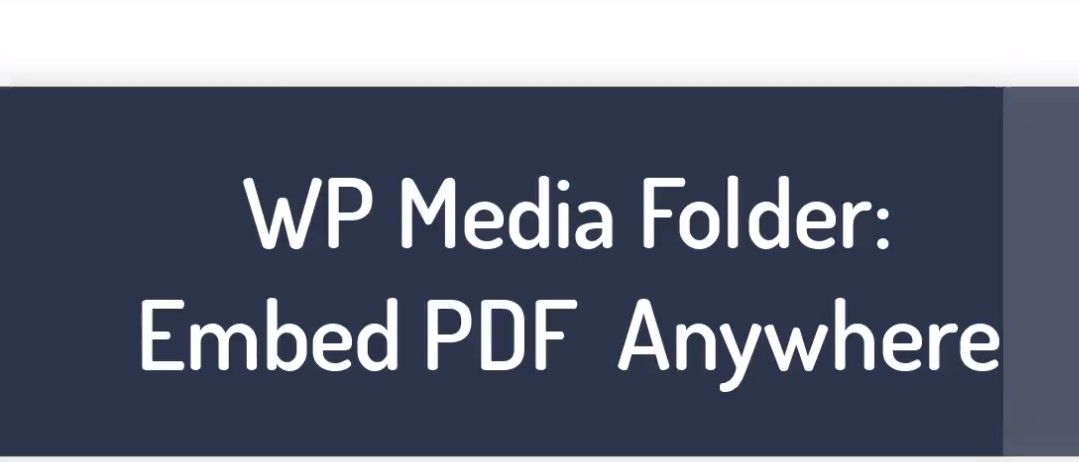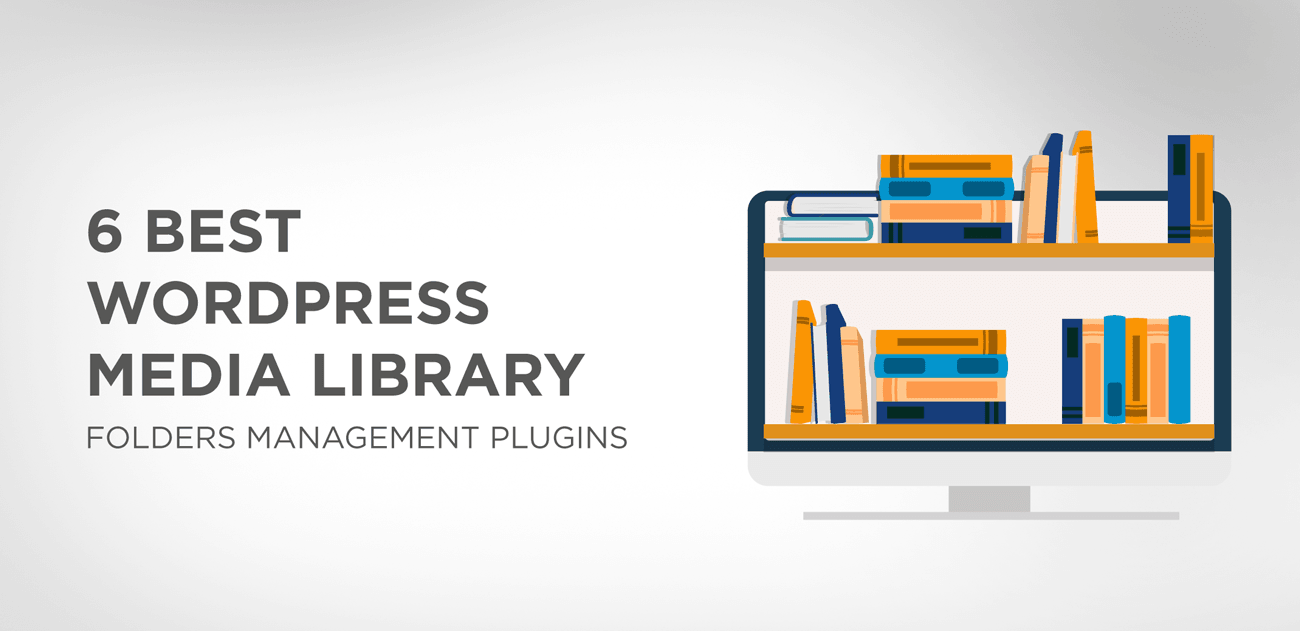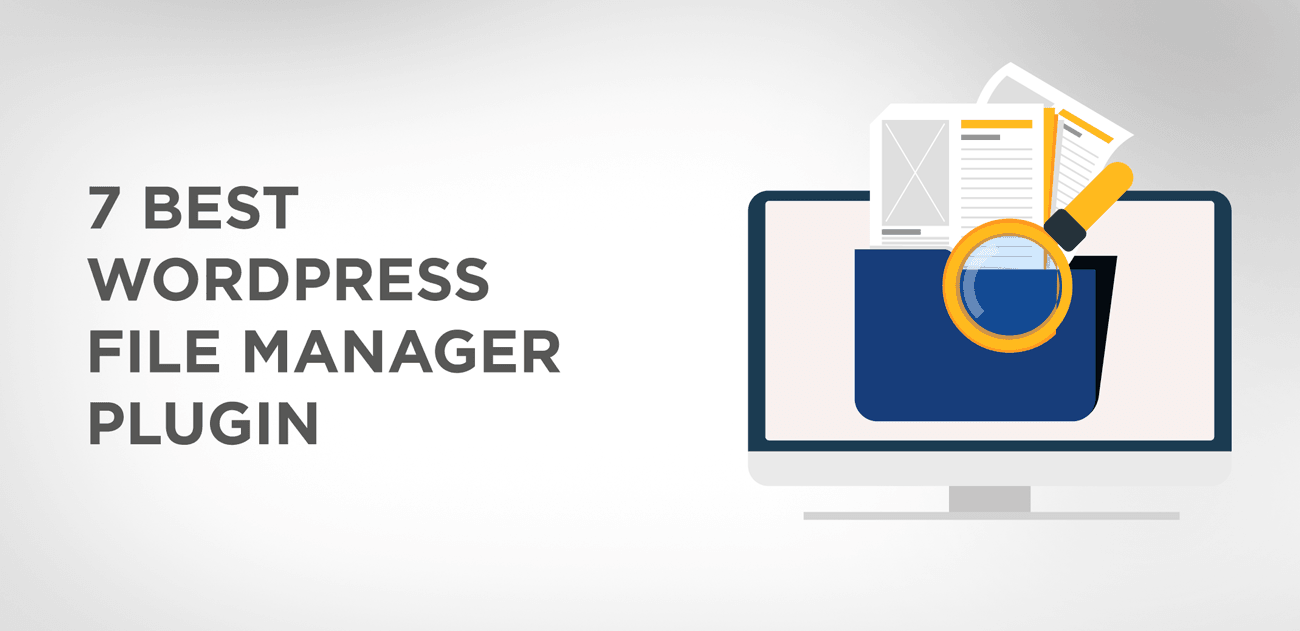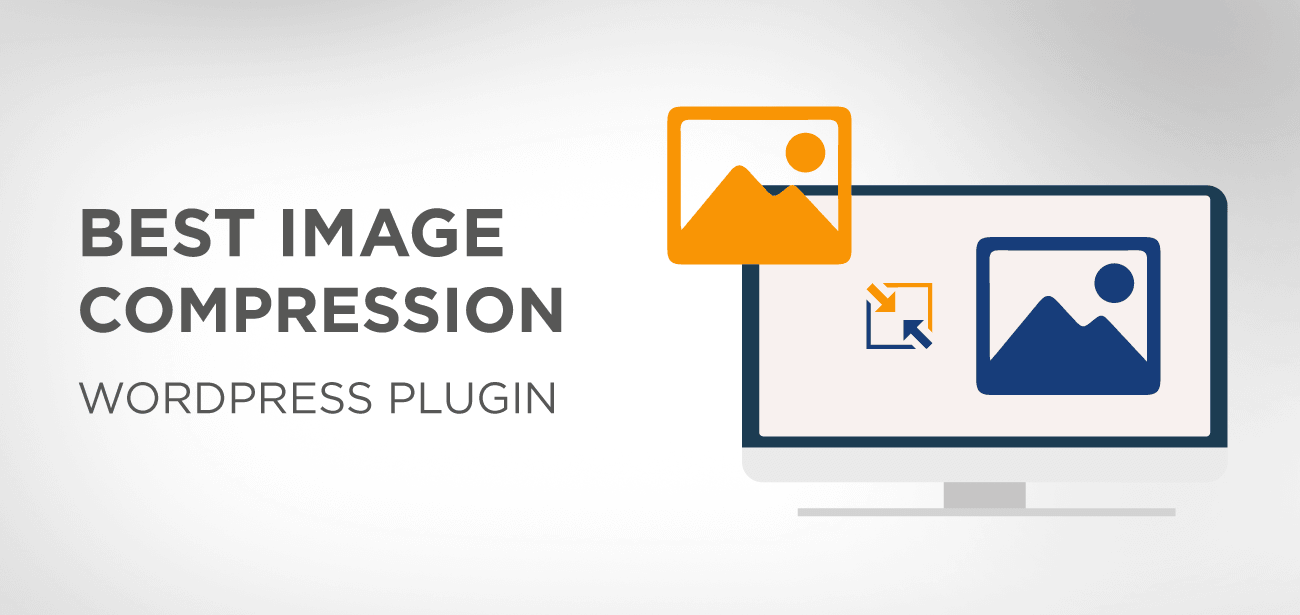At the present scenario, no website is complete without images or videos other than text content. These media files are equally essential to support text content. Moreover, the media content helps break up the long paragraphs into short to enhance the readership.
When we see any portfolio, photography or music websites, one can notice the media files take up almost the complete site, and all of these media files are stored in WordPress media library. And whenever you need any media file you get them from this media library. That’s why the media library gets disordered with the passage of time and at this point the role of media library organizer plugins comes into play.
The media library organizer plugins help you organize your media files right away so you could access them easily whenever needed. These media library organizers come with handy add-ons that allow the users to manage their media files by using external resources like Google Drive, OneDrive, Amazon S3 and PDF embedded integrations.
Today we will focus on PDF embedded integration that allows the users to load and embed PDF in WordPress content with the help of WP Media Folder plugin.
- Why use PDF files in your web content?
- How the WordPress Media Library Manages PDF Files Embedding
- What is a PDF Viewer Plugin?
- Best PDF Viewer Plugins For WordPress
- 1. WP Media Folder Add-on: PDF Embedder &PDF Viewer
- How to Embed PDF in WordPress Content using WP Media Folder?
- Create and Insert PDF as a Designed Button
- PDF Embed Gutenbger Block
- Embed PDF Directly From Cloud Storage Platforms
- WP Media folder pricing with PDF viewer Add-On
- 2. PDF Embedder plugin
- 3. Google Drive Embedder
- 4. Embed any document plugin
- 5. Flowpaper plugin
- Wrapping up
Why use PDF files in your web content?
PDF refers to Portable Document Format. A PDF file is the safest and most secure file format that can be shared across the web and found equally useful on various devices. The PDF file is a user-friendly resource that enables its users to store an extensive collection of documents on his site or can be used for eBook collection or to store any documentation related to any field. The PDF files can be easily uploaded on WordPress sites. You can trust embed PDF plugins to help you upload your PDF files.
How the WordPress Media Library Manages PDF Files Embedding?
By default, the WordPress Media Library allows you to upload PDF files to your WordPress website, and add them to your posts and pages.
Here is a quick demo of how that works.
First, create a new post/page where you want to upload the PDF file. Now, open it, and click on the “+” button to add a new “File” block as shown in the image.
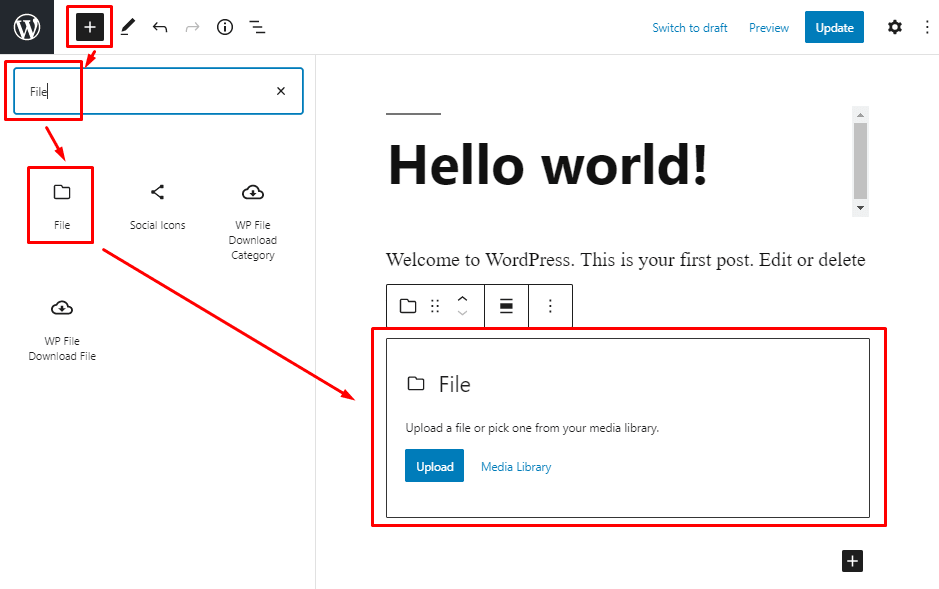
You can now either click on the Upload button to upload the PDF file from your desktop. Or if you have the PDF file already added to your Media Library, you can just add it from there instead.
Alternatively, if you are still using the classical editor, click on the Add Media button on the post editor screen as shown in the image. This is going to bring up the WordPress media library.
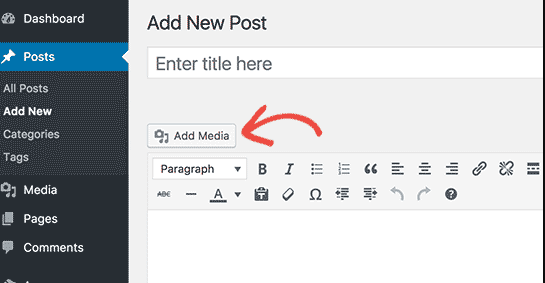
You can now either add a PDF file that is already on your media library or upload a file from your desktop and then add it to your post or page.
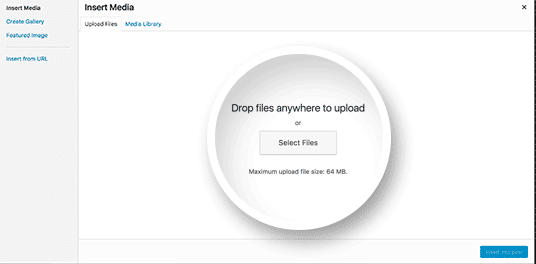
Once the pdf file is uploaded, you can preview the pdf file through the thumbnail. You can also add a title, description, and caption for the PDF file just like you do with your images.
Other than this, there is also an option to create a link for the PDF file. By default, the thumbnail will link to the original PDF file, or you can redirect it to the page where the thumbnail preview of the first page is visible.
And here is how the PDF file looks like when added to your post or page:
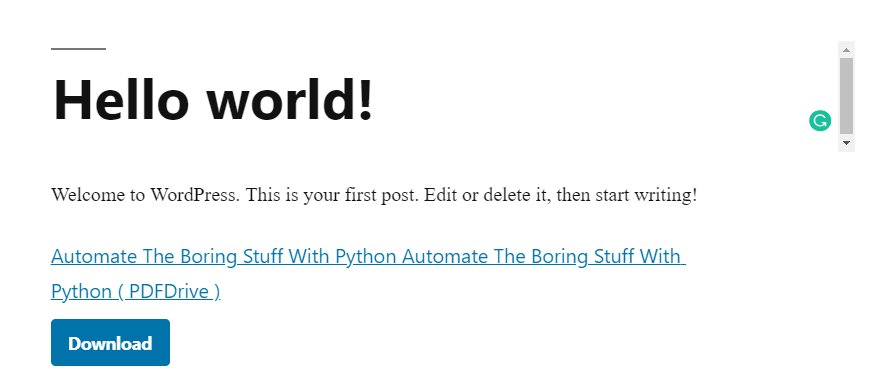
Not very impressive, is it?
If you just want your readers to download PDF files off of your website, then it’s fine. But if you want the content of the PDF files directly accessible to your readers then that’s when PDF viewer plugins like WP Media Folder come into the picture.
What is a PDF Viewer Plugin?
A PDF Viewer or PDF Embedder plugin allows users to directly view the content of the PDF files straight on your websites without having to download them. Usually, the content of the PDF file is made available in image form.
The plugin also offers additional features to customize your PDF files’ appearances like the image size, image button, or dimension. You can use a WordPress plugin to change the appearance of a thumbnail.
Best PDF Viewer Plugins For WordPress
We highly recommend using the WP Media Folder plugin that comes with PDF Embedder and PDF Viewer Add-on along with many other useful integrations. However, we have also showcased a bunch of other alternatives to give you more options.
1. WP Media Folder Add-on: PDF Embedder & PDF Viewer
WP Media Folder is a feature-packed advanced media management plugin for WordPress websites and it has an add-on that allows you to easily embed and view PDF files on your WordPress posts and pages.
Here’s a quick look at some of the awesome features it brings to the table.
PDF Embedding Functionality and How to Enable it
After installing the plugin, now that you go to insert the PDF file into your WordPress post or page, you will find a PDF Embed toggle. You can switch it to ON, and after that every time you insert that PDF file, the content will be visible to the readers.
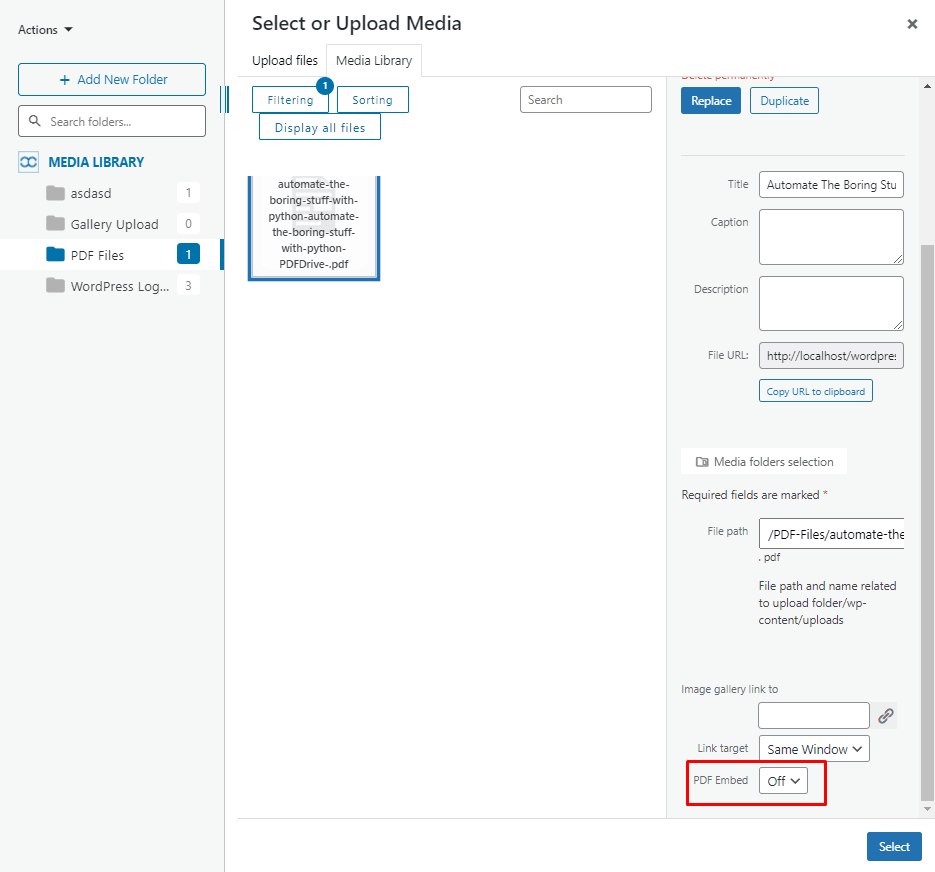
Also, in case you are wondering why does the WordPress Media Library look different, it is because WP Media Folder lets you create and store your media in real physical folders.
Create and Insert PDF as a Designed Button
Again, let’s say you don’t want to embed your PDF and make it directly readable from your website. In that case, you can create a customized button for your PDF files.
Now, whenever you insert a PDF, it will be displayed as a button that readers can click to download the PDF.
To do this, first you need to make sure that the PDF Embed toggle is turned off.
Now, from your WordPress dashboard, navigate to Settings > WP Media Folder > Access & Design > File Design.
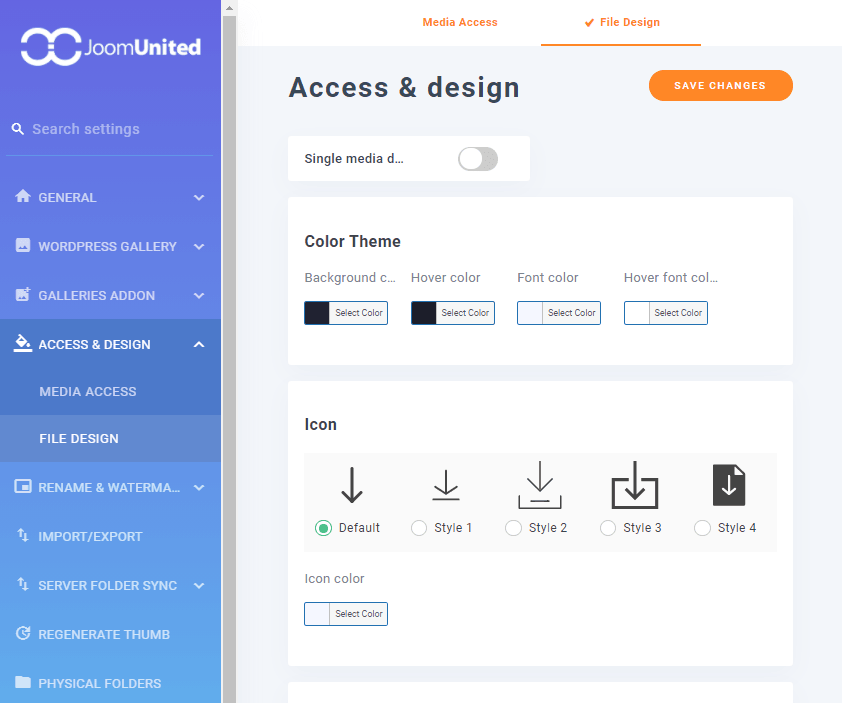
From here you will get to control how the PDF button will look including its settings like color, icon style, border, margin, and padding.
PDF Embed Gutenberg Block
The Plugin also includes a dedicated Gutenberg Block to let you quickly and easily embed PDFs straight to your pages and posts.
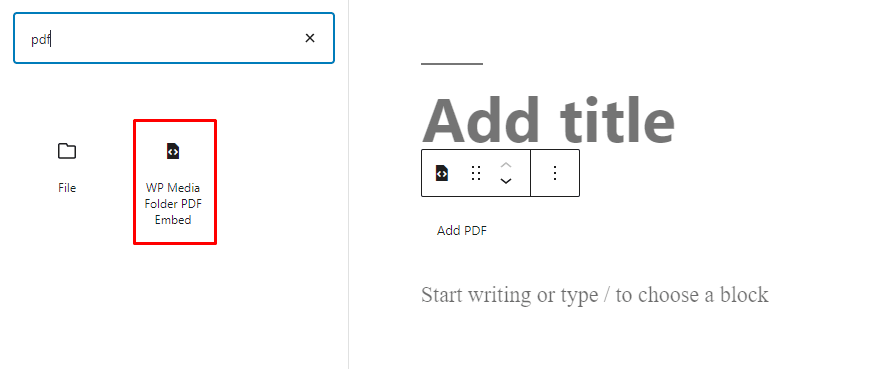
Embed PDF Directly From Cloud Storage Platforms
WP Media Folder also allows you to seamlessly connect and synchronize with all the major cloud storage platforms including Google Drive, Dropbox, OneDrive, and Amazon S3.
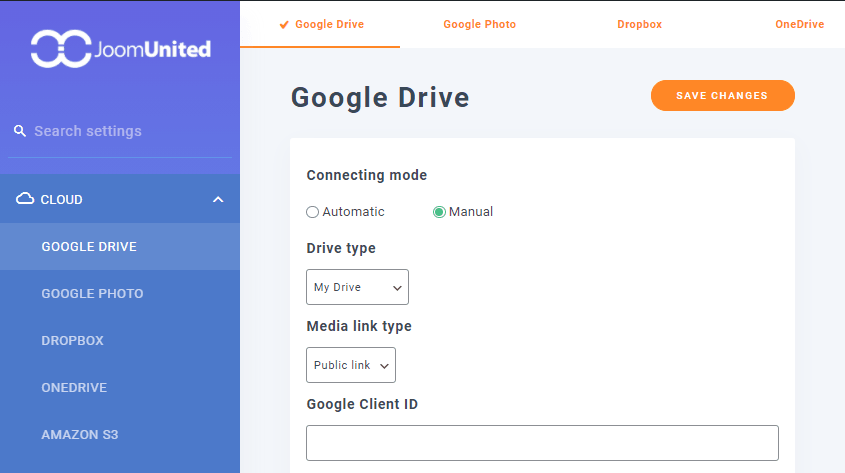
This makes it possible to effortlessly embed PDFs stored in these cloud storage platforms to your WordPress website, without having to manually upload it to your WordPress Media Library.
WP Media folder pricing with PDF viewer Add-On
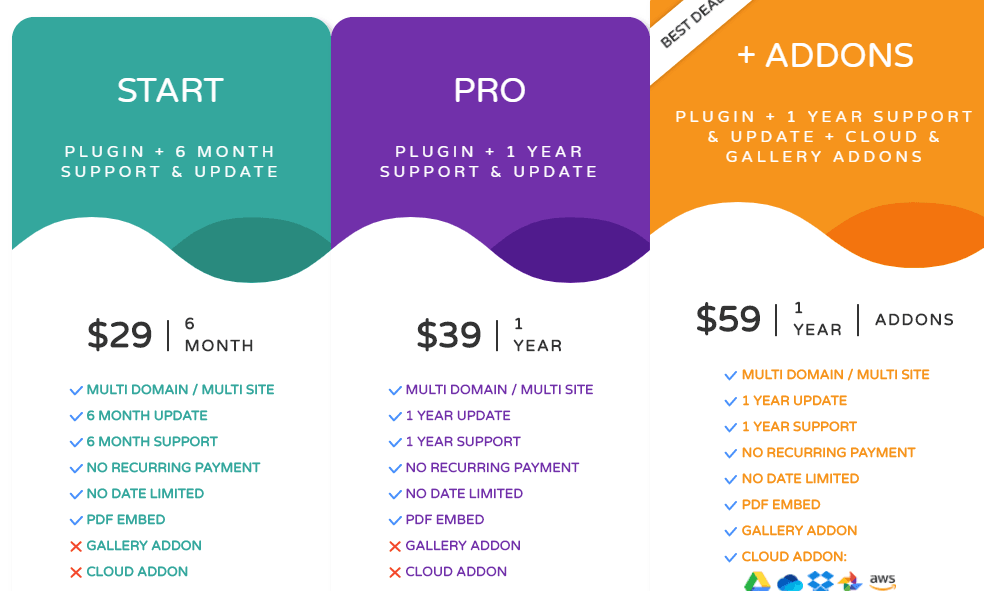
WP Media Folder Add-on is available with PDF Embed Add-on for $29 with the multisite facility and six-month technical support, or you can buy a complete package at $59 which is more economical and comes with many other Gallery add-ons with one year of support and update facility.
There are many other free plugins which serve this PDF embed facility for free. However, they come with limited options. If you like to try any one of them, here are some of the best free available plugins.
2. PDF Embedder plugin
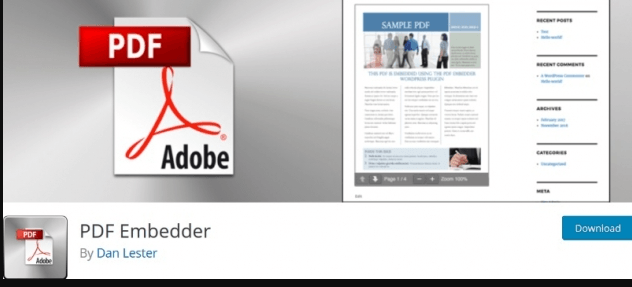
PDF Embedder plugin is a user-friendly plugin, and you can add the PDF documents just like an image in your WordPress posts. Once uploaded, the PDF can be seen as a shortcode. Moreover, the size and dimensions are automatically optimized, or you can optimize them as per your choice. If you like to buy the premium version that is available for $20 only for single-site, then you can enjoy many other features as well. Some of the salient features of the premium version include full-screen button facility, track numbers of views and downloads and many more.
3. Google Drive Embedder
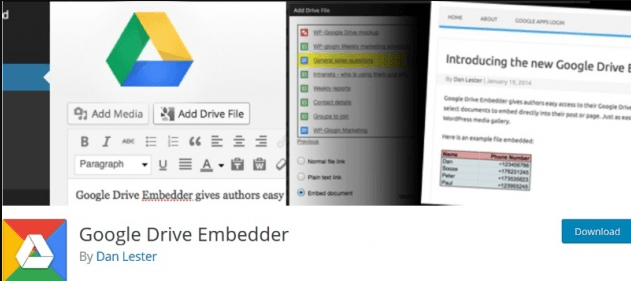
The Google Drive Embedder plugin is helpful for users who use different kinds of files types on their website. If you want to use the Google Drive Embedder plugin, then you have to install Google Apps Login plugin as well so the Google drive and your WordPress site could work together and sync your files easily.
Once you have installed both of these plugins, you can display your PDF files with any type of file format easily on your WordPress site. The paid version also comes with pretty handy tools like you can embed folders, sync with Google Calendar and you can get this plugin for $19 for one site only.
4. Embed any document plugin
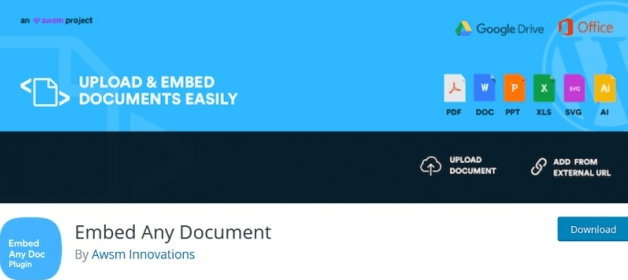
The Embed Any Document plugin is the most straightforward and easy-going plugin that helps you display your documents easily. Once you have installed this plugin in your WordPress an “Add Document button” will appear in your visual editor. You have multiple options to display your embed PDF document; you can simply choose the type of document you want to show.
5. Flowpaper plugin

Flowpaper plugin works best for those users who operate with magazine brochures that have catalogues up to 10pages at least. Moreover, flowpaper plugin works best on any browser.
You can add PDF in WordPress in three ways;
- Use the URL and add the shortcode of the pdf to the post
- Upload the PDF file to the Media library then copy the short URL and insert it as a shortcode in the post.
- You can also upload large size PDF files to the flowpaper cloud by copying the link and insert it in the shortcode.
The price of flowpaper starts with $95 with more premium features and options than in free version.
Wrapping up
If you like to upload large PDF files on your WordPress site, then these plugins can help you save more time by embedding your PDF in your WordPress site. PDF documents are best to save more time and allow them to enjoy a fast and secure easy-going experience.
So if you want to decrease the bounce rate and increase customer engagements in your site then trust PDF files so people could easily view them and download them if they like.
If I have to recommend any one of these PDF embed plugins, then my vote goes with WP Media Plugin that offers a variety of PDF file upload, and you can also customize the PDF designs as well.