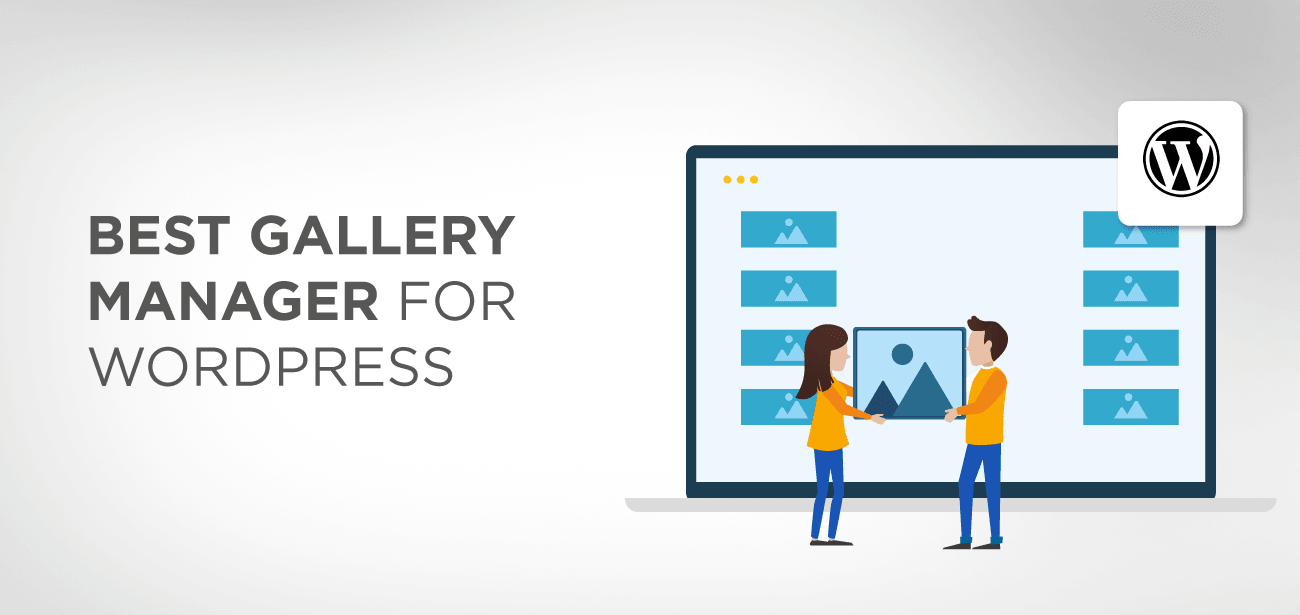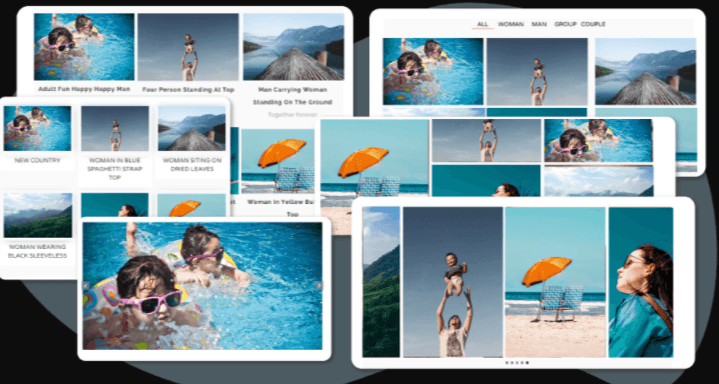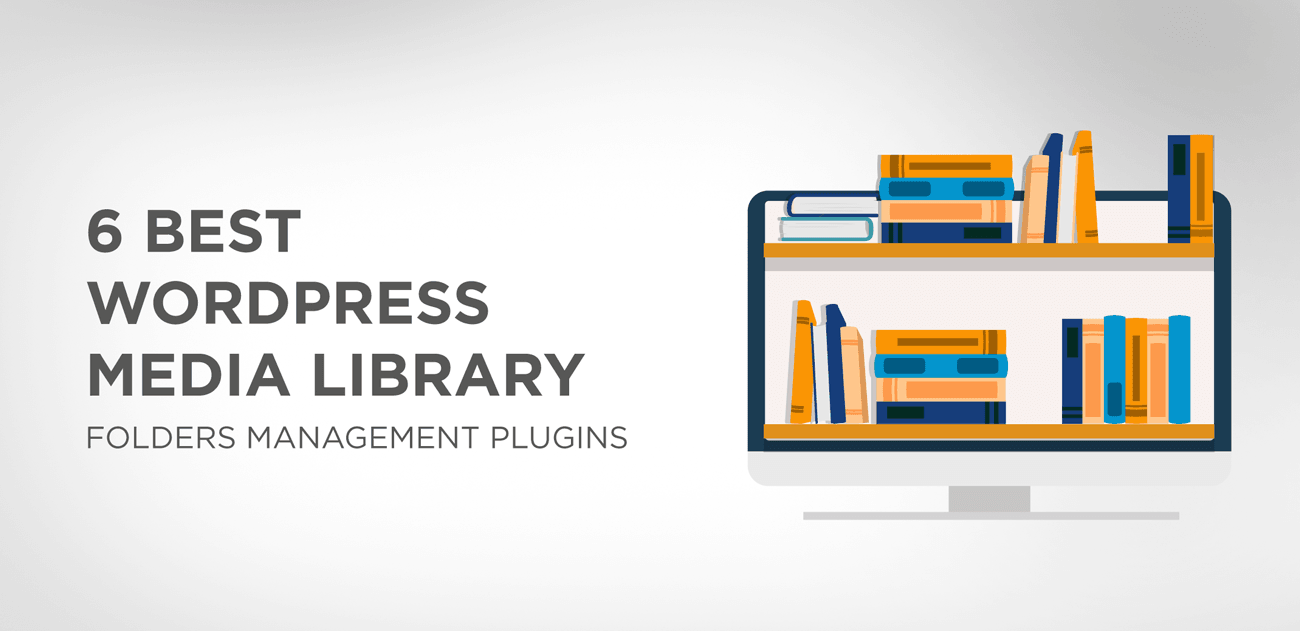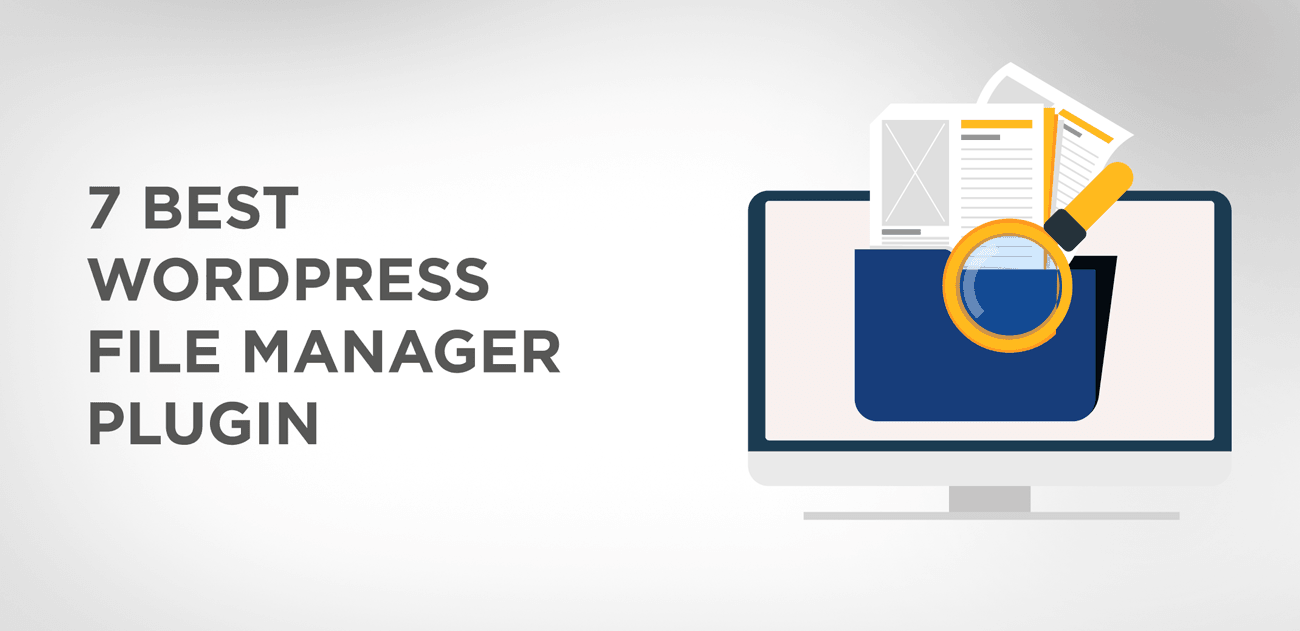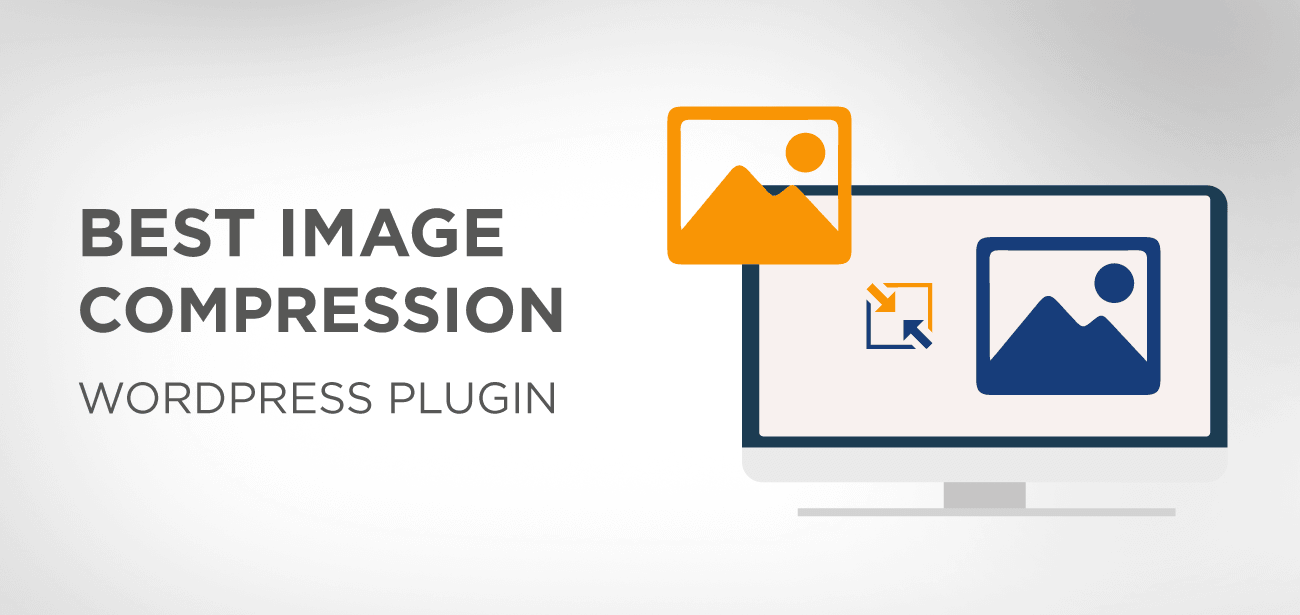If you own a website, you should know that it is not as easy as everyone has made it to manage a website.
When handling a website, keeping its aesthetic unharmed is an essential task. the website manager handles this task.
Managing your gallery falls into the category of one of those significant tasks. Images can be a pain in a neck if not managed. Thus, an image gallery plays an important role in keeping your website’s theme lively.
Besides, there is a large number of plugins available on WordPress. This makes it a dreadful task to decide.
While choosing a gallery management plugin, one should keep a few things in mind. Those are aesthetic, user-friendly, and impeccable features. One needs to achieve an exquisite display of images for one’s website. You will need the plugin that offers the best animations and easy-to-use interface.
Hence, we are here to save you the trouble of going through hundreds of plugins. We will help you choose the best plugin for gallery management.
WP Media Folder add-on comprises of all the important features. These features are what one looks for while selecting a gallery management system. Following, we will discuss what this plugin has in store for you. Moreover, how it might make your website look its best with no time-consuming setups.
- WP Media Folder for Gallery creation
- WP Media Folder for Gallery Key features
- Seven themes for your WordPress gallery
- WordPress Galleries of Media folders
- Supervise galleries through Gutenberg and the Text editor
- Creating a gallery via ShortCode generator
- Pro-level navigation among gallery albums
- Filter images using and alternative tag system
- Editing details of gallery information
- Pros and Cons of WordPress Media Folder PLUGIN
- Pros
- Cons
- WP Media Folder Gallery Add-on prices
- Final verdict
WP Media Folder for Gallery creation
WP Media Folder plugin Add-on is a massive help to website owners. It assists the ones who like keeping a gallery of their products arranged.
This plugin comes bearing many features. Such features will help in arranging and finding your decade-old pictures. Surfing through the gallery to find old images is a hectic task if you ask us.
The WP Media Folder add-on enables its users to create image galleries from folders. WP Media Folder add-on makes them look ethereal and not messy.
WP Media Folder for Gallery Key features
WP Media Folder add-on offers the users many features to make gallery management easy. Here’s a list of what this plugin can provide you with:
· Seven themes for your gallery
· Allows users to create content while managing the gallery
· Offers image tag filtering
· Makes it easier to find old images
· Uploads files to a folder in less or large quantity
· Uses FTP to import files
· Create galleries and sub-galleries in no time
· Cloud connectors are available in the add on
WP Media Folder add-on interface is pretty straight-forward. It does not need any expertise to operate it. With this add on you can create a gallery out of a folder within no time or effort.
Click here to watch the demo video of the WP Media Folder plugin Add-on.
Let’s discuss some of WP Media Folder Plugin key features in detail.
Seven themes for your WordPress gallery
A website development without a theme is like an art museum with no art. Themes play an important role when it comes to keeping the aesthetics of your website intact. The WP Media Gallery Folder Add-on offers about seven themes.
To help you build a gallery that pleases the viewer’s eye and radiates a good vibe, these themes can come in handy. Believe it or not, aesthetics have a primal role in making your website look ethereal.
Go to their website and click on the demo they have provided in this link. This demo will let you know what the seven themes offer.
Following are the themes included in the add-on of the WP Media Folder plugin:
- Improved default theme
- Improvement in Slider theme
- Tag filtering and masonry theme
- Portfolio themes
- A 3d image slider; the flow slide them
- The square grid theme
- Material design gallery style
WordPress Galleries of Media folders
Having a specific folder for a particular purpose is the best way to arrange your work. This helps in finding your desired document or file .
Website owners might know that different pictures hold a different story. Hence, compiling all pictures together would ruin your website’s aesthetic. The new WP Media folder add-on plugin provides us with the many facilities. Such as creating galleries of a specific folder.
With one click, you can import images from a specific folder. Subsequently, those pictures are to make a separate gallery. It takes care of the hierarchical system. The system followed by the folders when importing images from the folder.
Furthermore, it avoids the duplication of media when importing existing media from a folder.
WP Media Folder is the quickest way to create galleries and sub-galleries of folder. When creating a gallery out of a folder, an option is available for setting up a theme.
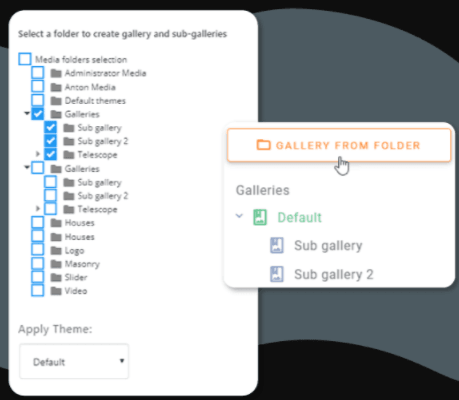
Supervise galleries through Gutenberg and the Text editor
Supervising and editing galleries is challenging. Thus, wavering between 2 to 3 different places over the WordPress administration panel isn’t going to make it any better.
Time is money. Thus to save time, the WP media folder add-on surprises us with its another feature. Managing galleries via Gutenberg and the text editor is an excellent time-saver.
The Gutenberg editor is the best editor WordPress had opted for so far. It completely alters the way you design your posts and pages.
The Gutenberg editor has a block system. That’s dedicated to serving the purpose of managing galleries. There are about 50+ block layouts on Gutenberg to keep the design of your website as beautiful and ever. The Gutenberg editor has a block dedicated to serve the purpose of managing galleries. There are about 50+ block layouts on Gutenberg to keep the design of your website as beautiful and ever.
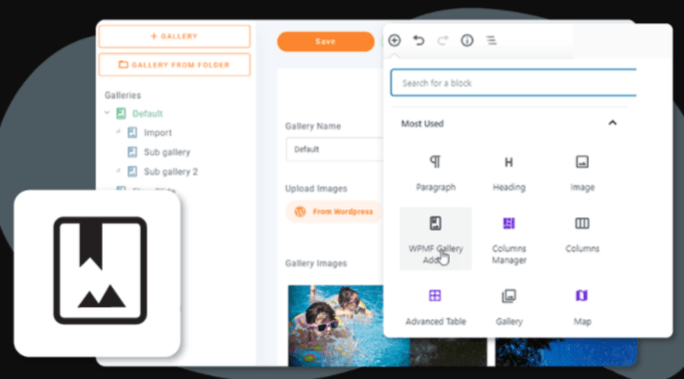
Creating a gallery via ShortCode generator
This feature of the WP media folder add-on also contributes to the time-saving factor. That is using shortcodes hidden in pictures. These shortcodes allow users to do tasks that would need a lot of complications and codes. Shortcode is a piece of code in these brackets [].
The shortcode generator feature allows the users to get their custom library.— the library forms within minutes. And users can upload them at any website that accepts WordPress ShortCodes. The WP media folder galleries Shortcode provides you with several options. For instance, columns, image size, lightbox size, etc.
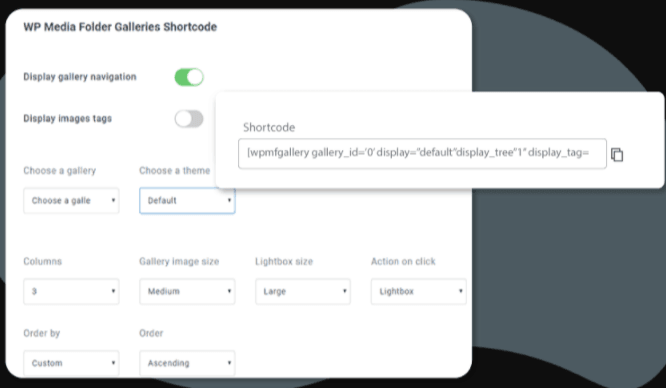
Pro-level navigation among gallery albums
Going through the hundreds of pictures to sort them is a dreadful task. Every website manager tries to avoid this task. A user-friendly system that produces quality results is a dream come true.
The WP media folder Add on permits the users to sort their images. Moreover, navigate galleries through the drag and drop process. It doesn’t matter how many sub galleries a folder has. Sorting these galleries has never been easier.
All you have to do is drag a particular picture to your desired location. The users can then go through their libraries using an AJAX folder tree. The AJAX tree is effortlessly configurable.
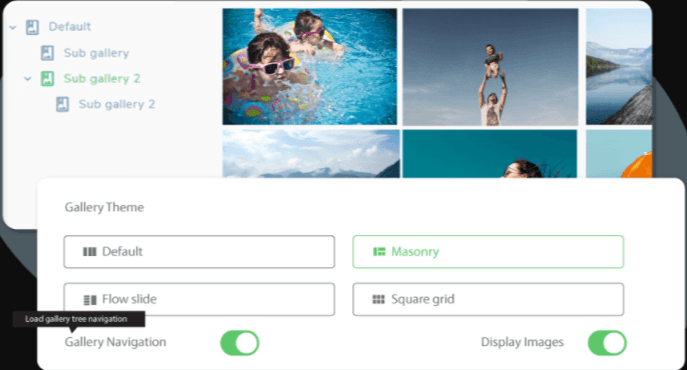
Filter images using and alternative tag system
If you want to make image navigation easy, then there are two ways to that:
- You can navigate through the gallery using the folder tree.
- The second way is to use image tags to find your desired location.
One can add several tags to a particular image. Users can use these tags for AJAX filtering.
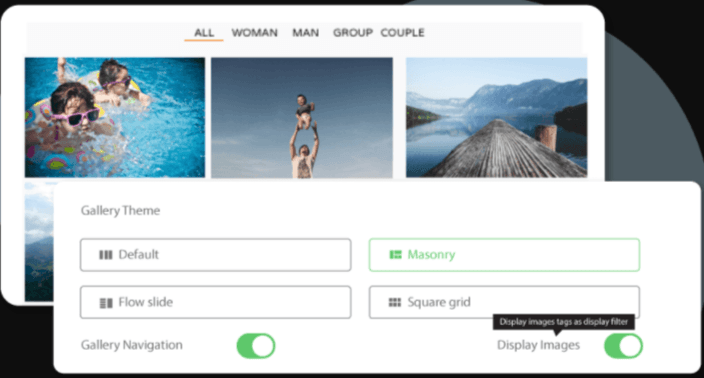
Editing details of gallery information
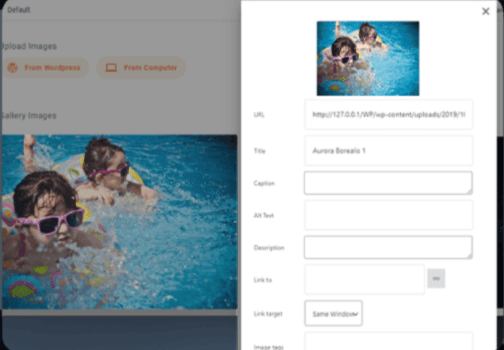
It is not impossible to change the information once you have uploaded the image into the gallery. The WP media folder add-on enables users to alter the data stored in the gallery.
This plugin enables users to alter the SEO information, external and internal links, and image tags.
Pros and Cons of WordPress Media Folder PLUGIN
Pros
- This plugin facilitates the user by providing a range of 7 themes. To keep the gallery aesthetic and give it a pleasant look.
- Users can apply these themes to any gallery folder or sub gallery folder. It does that without creating any fuss.
- This add-on is compatible with the Gutenberg text editor. This editor manages all galleries with great convenience.
- The ShortCode generator contributes a lot to make this plugin the best one yet. This Shortcode generator can load any gallery on a page builder within seconds.
- It makes navigation easier among galleries. The user can go through multi-level galleries very conveniently.
- The website managers can alter the image information. They can alter information according to their needs at any time with no difficulty.
- The AJAX folder tree helps in sorting and arranging the gallery using the drag and drop feature.
- The cloud connector feature in the plugin add-on makes the multi-level galleries easy.
Cons
The WP media folder doesn’t accustom any cons. Nonetheless, the gallery add-on feature is not accessible in the primary and pro version. It is vital to buy the exclusive version to get these features.
WP Media Folder Gallery Add-on prices
Buying the special WP media folder gallery add-on is an excellent investment. If you look forward to having an aesthetically pleasing gallery, this is the right choice. To avail of all the features, buying the exclusive package is a great choice.
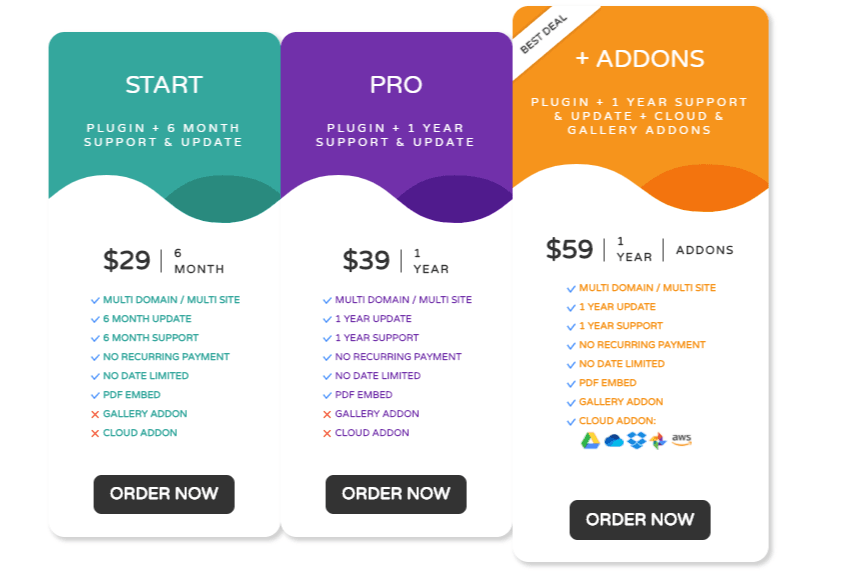
Final verdict
To conclude, WP Media Folder Gallery add-on plugin is the best and most recommended plugin. To fulfill your WordPress gallery management needs, this plugin will serve its purpose.
The exclusive package includes all the features. These features are necessary for keeping the gallery arranged. Spending your money to avail of this plugin’s features is the best investment you can make.