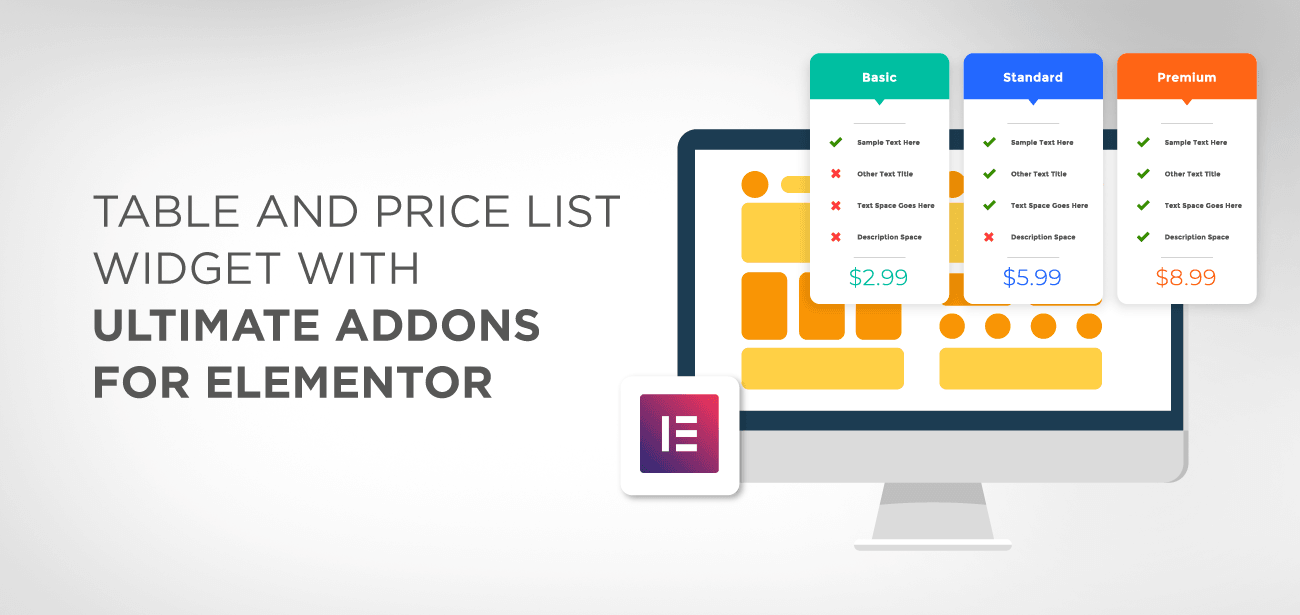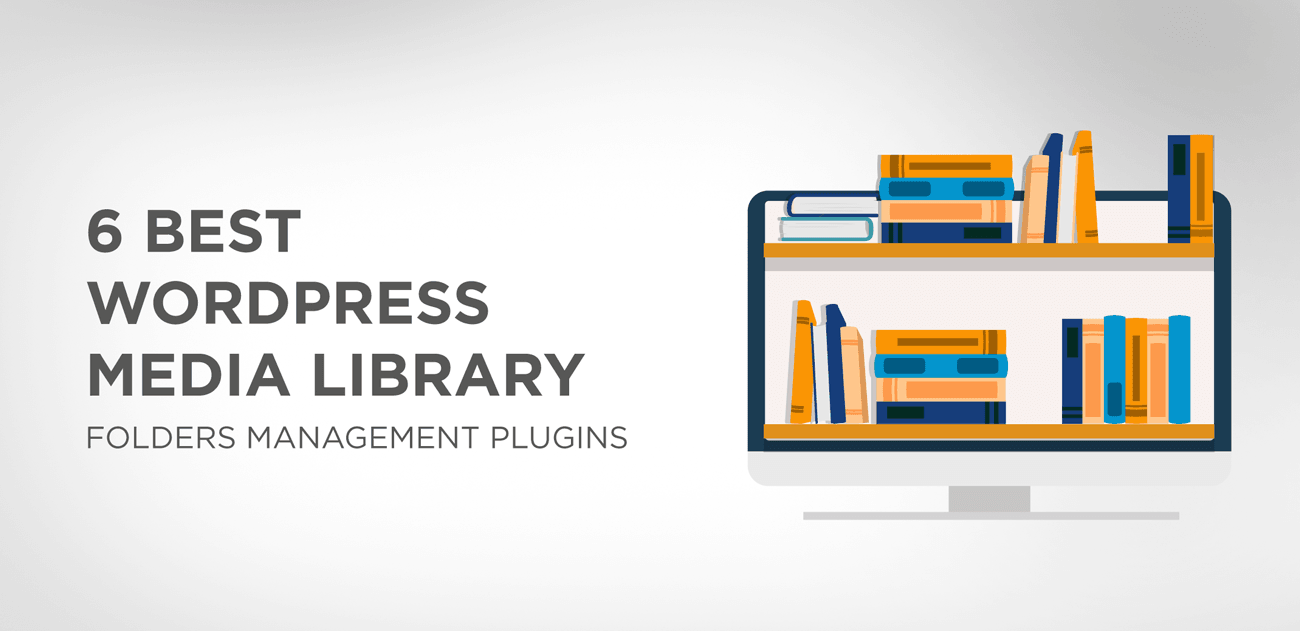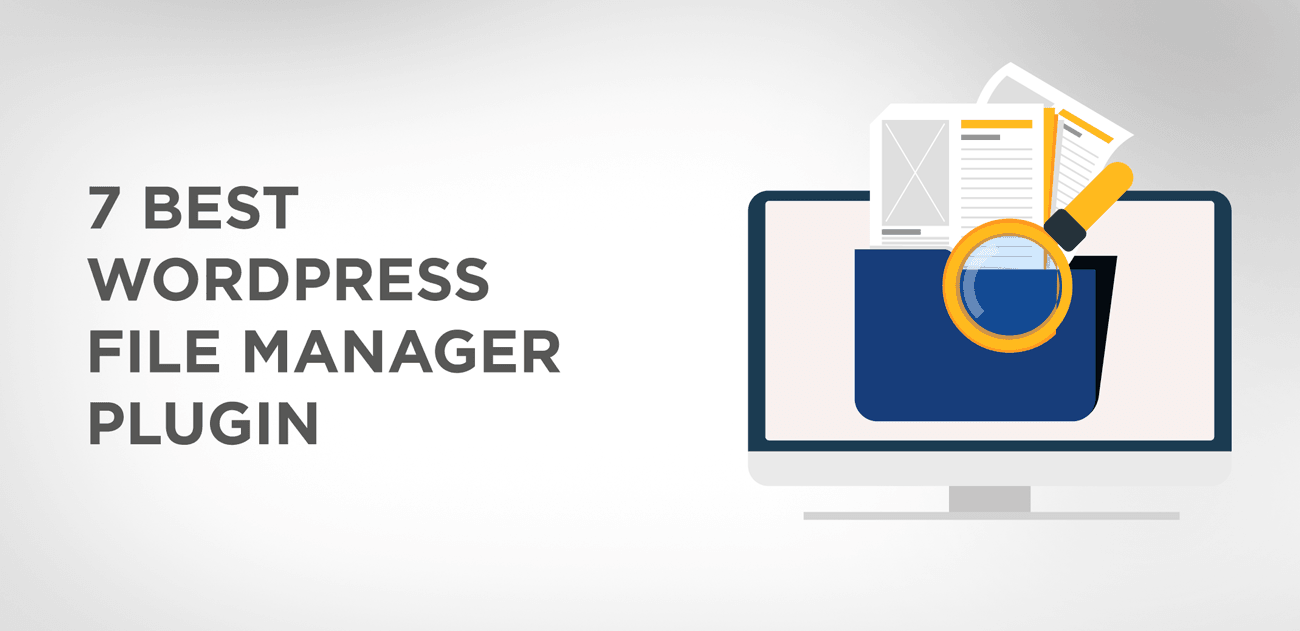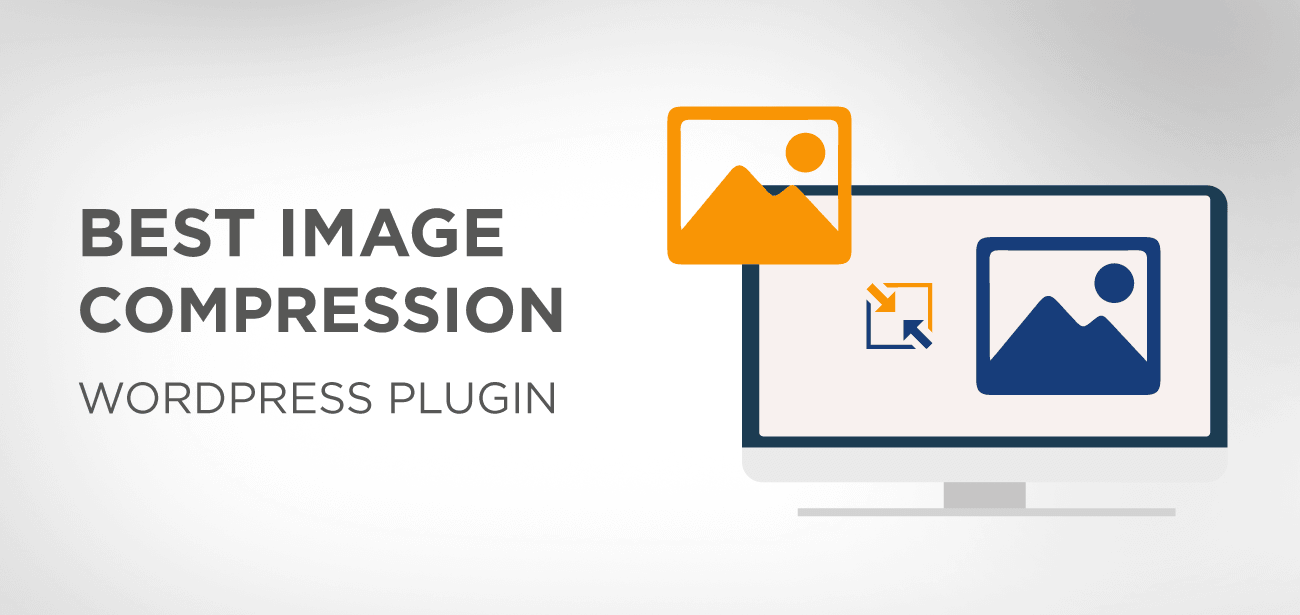Do you want to attract your visitors to your site? Do you want your potential buyers to make a purchase? If yes then you need to integrate responsive beautiful tables, pixel-perfect menus, catalogs, and product lists to your eCommerce site. They are essential elements you need to enhance your site performance and ranking.
Remember creating an urge among your visitors to purchase your product isn’t an easy task; you need to present your site beautifully. The first impression of your site will create a long-lasting impact on your business and within the mind of your customers. It will enforce them to make a purchase. Thereby, will help you achieve a better CTR and eventually a better ranking among various search engines.
- Why You Need A Table And Price List Widget?
- Pricing Of Ultimate Addon For Elementor
- Create Tables With Ultimate Addon For Elementor
- Create Sortable Tables
- Merge And Span Columns And Rows
- Create Searchable Tables
- Create Large Tables With CSV File
- Create Price List With Ultimate Addon For Elementor
- Default Pricing list
- Style Your Menu According To Your Needs And Requirement
- Create Astonishing Visuals
- Responsive Menus
- Advanced Styling Options
- Conclusion
Why You Need A Table And Price List Widget?
A responsive pricing table will help you showcase your product features and packages side-by-side. Thereby, allowing your users to compare and make informed purchasing easily. Pricing tables are highly effective for WordPress owners as they present information in a clear and a concise manner. Unfortunately, WordPress themes do not offer pricing tables within their package so you need to get hooked with a compatible effective pricing table plugin.
Moreover, if you own a restaurant or an ecommerce site and want to present your products in form of catalogs or menu then you would also need a price list plugin. A price list plugin will help you design menus, catalogs, product lists and other list features effectively and beautifully.
If you are millionaire and want to purchase plugins for different niche; then you are damn lucky. However, if you want to save yourself from hassle to manage various plugins and also want to spend your money wisely; then you need a single solution. You need Ultimate Addon For Elementor. It is the most popular and the only Elementor Addon you will ever need.
Ultimate Addon For Elementor offers more than 50 widgets and extensions, more than 100 website templates and more than 200 section blocks. With the help of Elementor Addon For Elementor you can design your website quickly, easily and without any professional help and skills. Their team of experts will help you customize your site and help you speed up your workflow in no time. With few clicks you can design your site and take it to a new level.
Most importantly, it is built for performance; so using the Elementor Addon will not compromise speed and efficiency of your site. It is lightweight. So, if you want to insert images, videos, tables, price lists, menus or any other list features; Ultimate Addon For Elementor’s Price List Widget And Table Widget is the right choice. You don’t need different plugins to do different jobs; just purchase their addon and enjoy multiple benefits.
Pricing Of Ultimate Addon For Elementor
To install Ultimate Addon For Elementor, first you need to install and activate Elementor plugin. Once you have purchased the Elementor plugin, now it’s the time to purchase the addon and chose the right pricing tier; the one that suits you best.
Ultimate Addon For Elementor offers two pricing bundles; Annual Pricing Bundle And Lifetime Pricing Bundle. Both the pricing bundles offer three pricing tiers; Ultimate Addons, Mini Agency Bundle and Agency Bundle. Within tier annual pricing bundle their Agency Bundle is the most popular costing $249 with exquisite features and offering. Whereas, if you are a newbie the Ultimate Addons costs $55 would be suitable for you. However, you can upgrade to Mini Agency Bundle costs $ 169 with time according to your requirement.
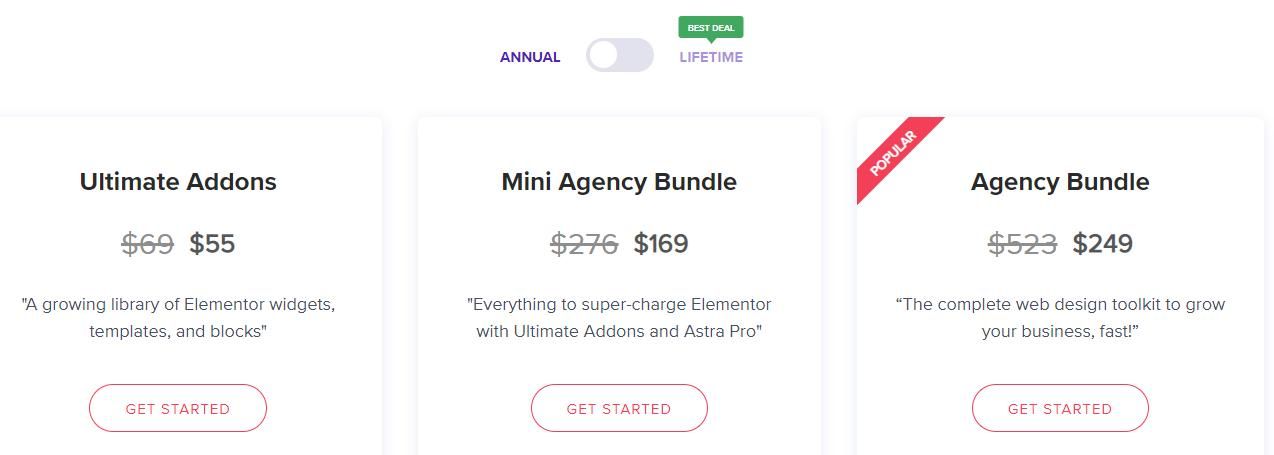
Whereas, their Lifetime Pricing Bundle has similar pricing tiers but with different pricing and features. The Ultimate Add-On Costs $249, Mini Agency $499 and Agency Bundle $699.
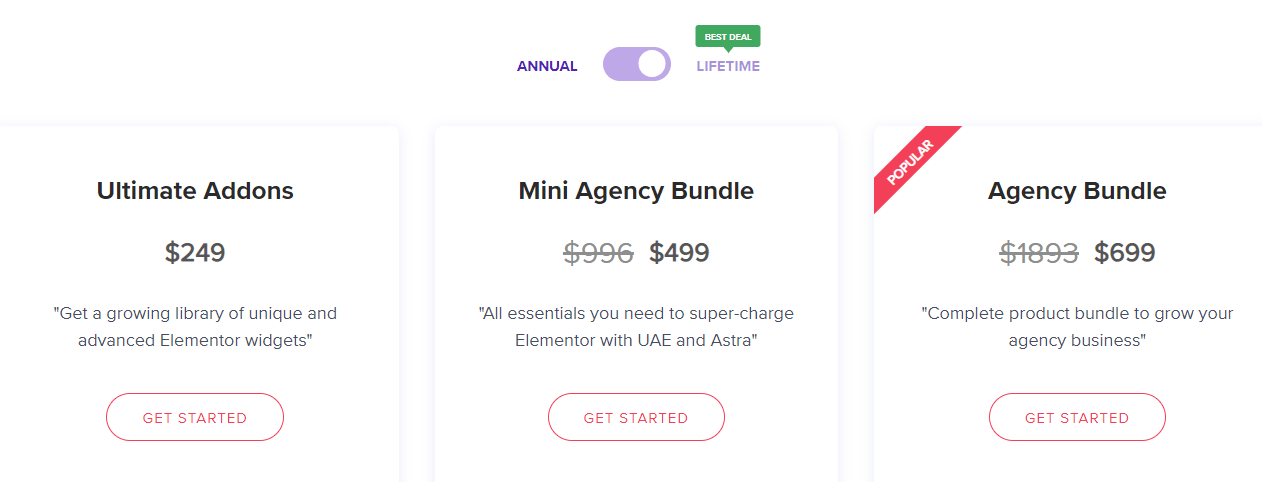
After you have selected the pricing tier for your business; it’s time to get your site to a new level. You can manage Woo commerce, add stunning images, insert navigation menus, add tables, price lists and much more with Ultimate Addon For Elementor.
Now let’s see how you can insert responsive beautiful tables to your site with Ultimate Addon For Elementor
Create Tables With Ultimate Addon For Elementor
Ultimate Addon For Elementor is a super-powerful, modern and feature rich WordPress table widget that can help you create stunning table for your site. It will not only streamline your work but will help you create large tables within minutes.
Create Sortable Tables
With the help of Ultimate Addon For Elementor’s Table Widget; you can create customized tables within minutes. You can sort the entries of rows and columns of your table according to your need. You can also adjust and customize the color, font background color, include hover effect and sort the entries according to the preferred columns.
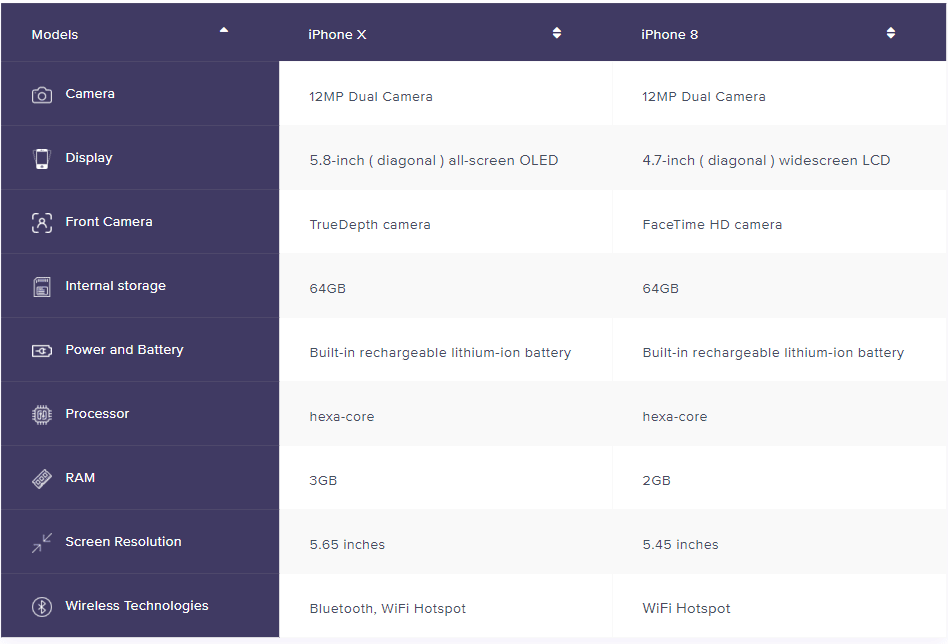
Merge And Span Columns And Rows
Are in search of a plugin that will help you merge and span columns or rows according to your need? If yes, then Ultimate Addon For Elementor is your essential need. It will not only help you span/merge rows or columns but will present all the information you want in your table. You don’t need to compromise on your data presentation anymore. You can customize your table according to your data and styling needs.
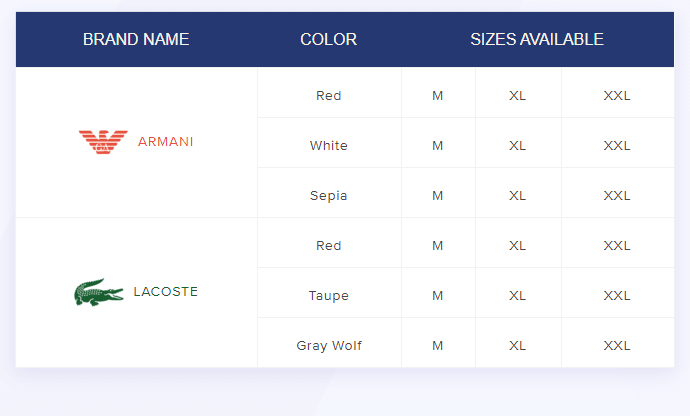
Create Searchable Tables
Do you want to create searchable tables? Are you looking for a plugin that will help you create a long table with dropdown enable option?
Addon Elementor Table Widget is the solution to your problem. With the help of table widget you can allow your users/ customers to search particular entries. Your users can also select an entry through dropdown menu option.

Create Large Tables With CSV File
With Ultimate Addon For Elementor creating large tables is no more difficult. There is no more need to manually arrange large data; simply upload a CSV file. The table widget will itself present the table on your site arranging all the rows and columns. All you need to do is to style and customize it according to your taste and preference. So now creating a large table is only a few clicks apart!
Create Price List With Ultimate Addon For Elementor
Creating a price list with professional design from scratch is not only impossible for newbies but a fatal task to manage. Ultimate Addon For Elementor is the instant solution that will help you design pixel perfect menus, catalogs, product lists and other list featured items within minutes with a simple drag and drop price list module feature.
Default Pricing list
Ultimate Addon For Elementor offers a great looking pricing list; you have to do is to add content within the default pricing list. All you have to do is to enter the content and style it according to your desire; insert title, description price, and image link. They also offer a discount toggle in case you want to offer it on your product.
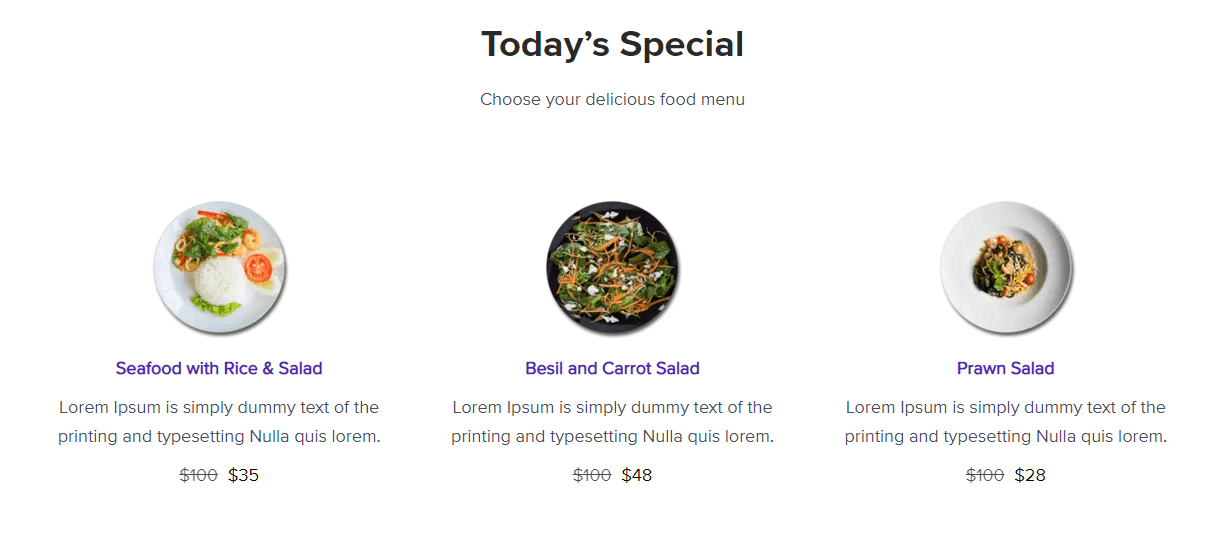
Within different layouts you can customize the menu according to your own style. You can customize the image position, price position title price connector style, set the overall alignment and also adjust the vertical alignment. You can also increase and decrease the minimum height between products.
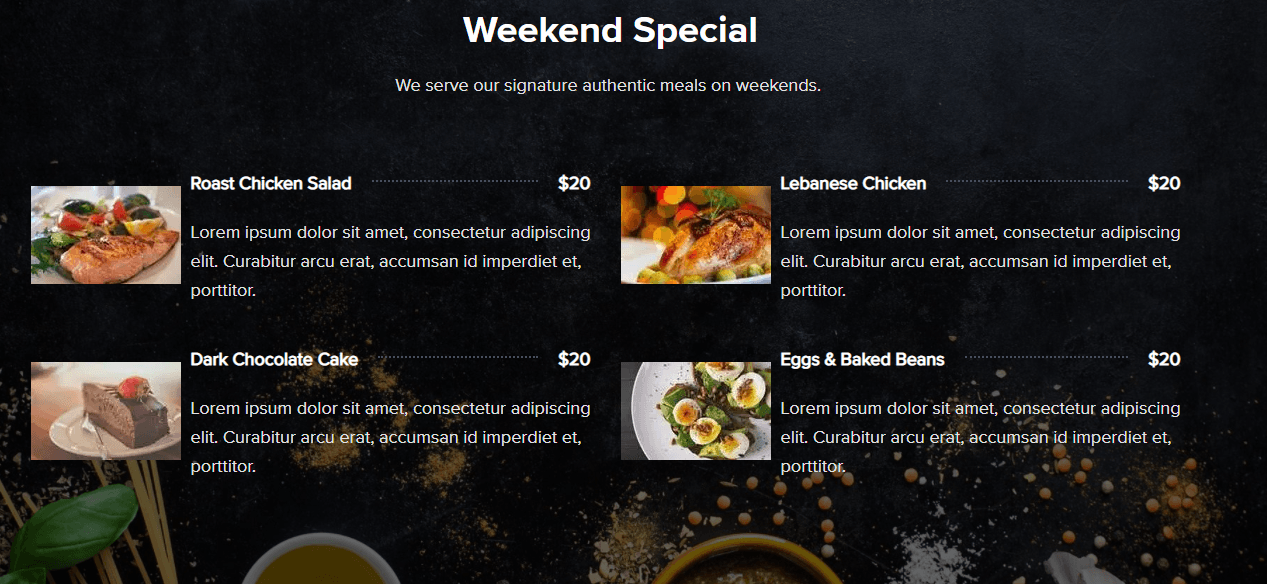
Style Your Menu According To Your Needs And Requirement
Ultimate Addon For Elementor price list widget will help you showcase your food, drinks and dishes in a mouthwatering way. It is the best widget that is built exclusively for restaurants, bars, coffee shops and other diner’s menus.
Create Astonishing Visuals
Ultimate Addon For Elementor is perfect tool to customize your menu; set headings, descriptions, price, image and links according to your style.
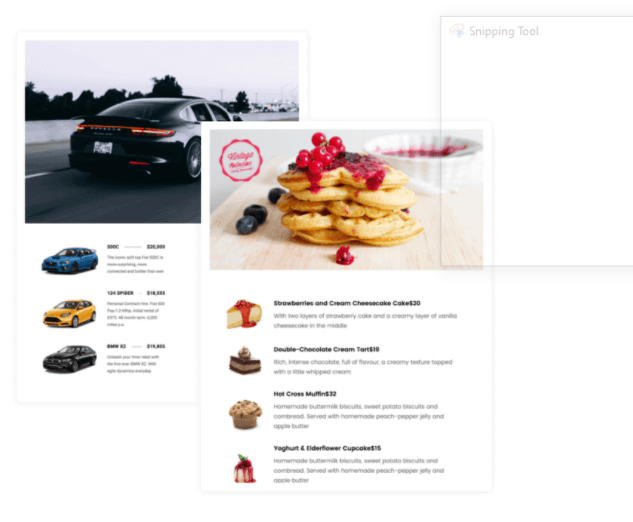
Responsive Menus
Ultimate Addon For Elementor price list widget is 100% mobile responsive. Your menus will look good on any device; mobile, desktop and tablet.

Advanced Styling Options
Do you want to customize every detail of your list; size, spacing, background, borders? Well, Ultimate Addon For Elementor is the perfect tool that will help you style your menu. You can adjust the size, spacing, border, background, color and typography for every item on your list.
Conclusion
Pricing tables and price list widgets create a huge impact on customers buying decisions. Adding beautiful pricing tables will not only help your user select the right product but will help them in purchase decisions. Thereby, it will lead to high conversion and sales of your business. Adding beautiful pricing tables and menus are essential need today.
If you have are an owner of a restaurant, bars, coffee shops and any diners you need price list widget to showcase your products in your menu. So now creating menus, catalogs, product lists and other list featured products are just a few clicks apart. Ultimate Addon For Elementor is the best addon you need to create menus, catalogs and even responsive tables. It is a single addon catering to multiple solution at one time!